Microsoft is rolling out Collaborative Notes in 1:1 and group chats on Teams desktop and web. This update should enable users to co-create and edit notes, agendas, and action items directly within the chat, supporting real-time collaboration without context switching.
These chat notes are based on Loop pages and stored in a newly created SharePoint Embedded container with an undefined application type. Unfortunately, this new container seems to be in development and not yet finished.
Content
Timeline
The rollout should be completed in November 2025.
Updated 13 December 2025:
The rollout should be completed in January 2026.
How does this affect your users?
Microsoft is adding a new Notes option in 1:1 and group chats that lets participants create and collaborate on Loop components, such as agendas or action items, directly within the chat. These components can be edited in real time, allowing everyone to co-author without leaving the conversation. The goal is to reduce context switching by keeping shared notes and tasks inside the chat thread. All chat members, including newly added ones, have access.
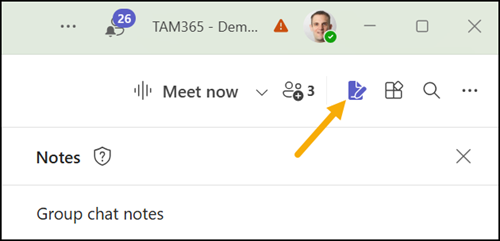
Notes in Teams Chats cannot be shared like a regular Loop page. Sharing is managed entirely through the chat membership.
How does this affect SharePoint and Teams admins?
Recently, I got a question about a new SharePoint Embedded container, IC3_TeamsContainerType, which is not (yet) included in my SharePoint Embedded export. At first, I couldn’t find this container in my tenant, but today I registered it as well.
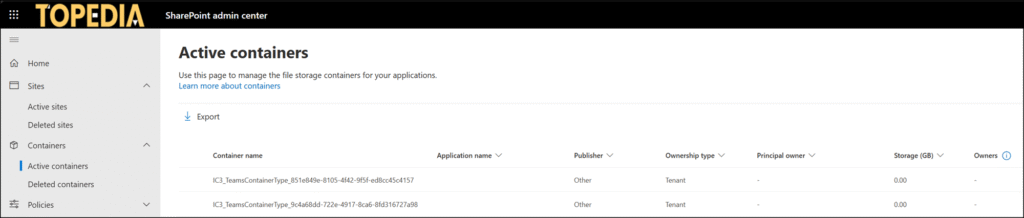
All these containers are related to roadmap ID 498159 – Microsoft Teams: Chat Notes.
If a user clicks the Notes option, Teams will create a new SharePoint Embedded container with the predefined name IC3_TeamsContainerType_[Guid] to store the Loop page.
![This note will create a new SPE container IC3_TeamsContainerType_[Guid]](https://blog-en.topedia.com/wp-content/uploads/2025/11/image-15.png)
The Loop page is stored on your SharePoint root site within the container as “loop_loopThread.loop”, located at a path similar to:
https://<Tenant>.sharepoint.com/contentstorage/CSP_…./Document Library/19_057e62edf94e41c19c6bac7ddb91eb28_thread_v2/loop_loopThread.loop
Additionally, the system creates several managed lists within the SharePoint Embedded container to reference and maintain the Loop page’s metadata and relationships.
What you also should know as a SharePoint admin:
- Each chat creates its own container for notes; a 1:1 chat or group chat includes one note.
- This container is shared with the chat members via a SharePoint group in the SharePoint Embedded container. If a chat member adds new members, the system will automatically add those accounts to the SharePoint group. A member cannot access the page if the account is not included in the chat (as the Notes pages cannot be shared like other Loop pages).
- All IC3 containers are read-only. No one, not even a SharePoint Embedded administrator, has permission to modify or delete them. It is unclear when, or if, these containers will be automatically removed.
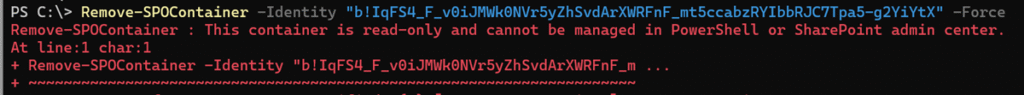
- The container has no predefined owner.
- The container has no publisher (Microsoft?).
- The container has no assigned application.
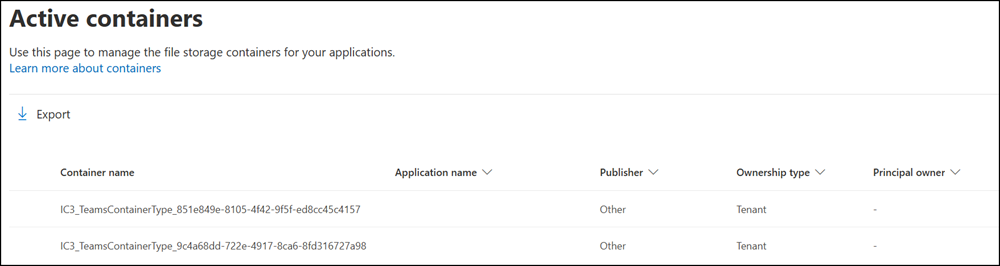
It seems the development of the SharePoint Embedded container is still unfinished. Someone was likely tasked with creating a container for Collaborative Notes in Chats, but never verified or finalized it for production use (or had no time to finish it).
I think this container has the application ID 8e866a37-d0e7-45fd-85bf-4a94641591ca, but it hasn’t been registered in SharePoint yet. The application cannot be found via PowerShell.
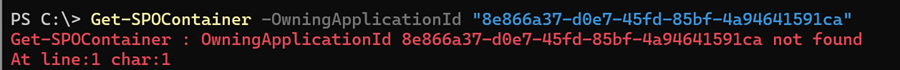
However, these containers share one common attribute: their names always start with IC3_TeamsContainerType. Note also the missing application name and principal owner, which is usually the creator.
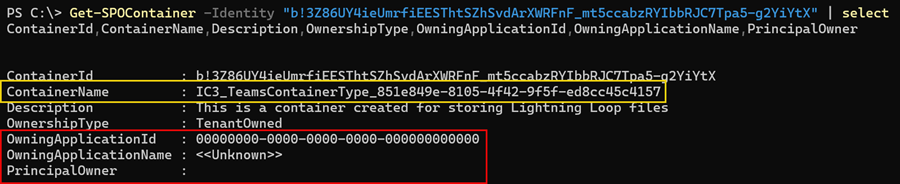
You can filter these IC3 containers using SharePoint PowerShell (but they cannot be deleted). Keep in mind that PowerShell will return a maximum of 200 containers.
Get-SPOContainer | ?{$_.ContainerName -like "IC3_TeamsContainerType*" }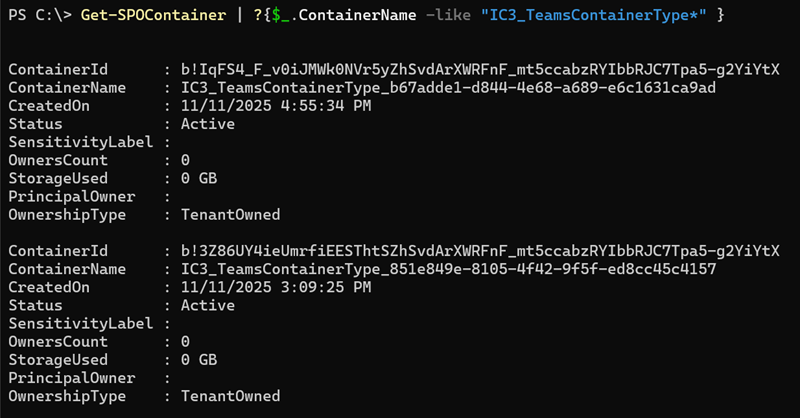
How to disable Collaborative Notes in Teams Chats?
Collaborative Notes in Teams Chats are enabled by default.
I recommend disabling the feature at this release stage. This SPE container is not ready and unmanageable.
A Teams administrator can disable the feature via the Teams Messaging Configuration. This is a global setting.
MessagingNotes
This setting enables/disables MessagingNotes integration across the whole tenant.
Possible Values: Disabled, Enabled
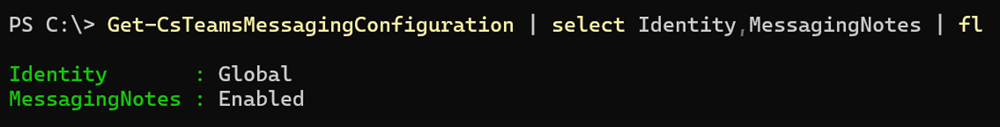
Set-CsTeamsMessagingConfiguration -Identity Global -MessagingNotes Disabled
Teams will hide the Notes option in chats. Existing containers will remain in place, but their content will no longer be accessible to anyone.
