Power Automate flows and Copilot Studio Agent flows that use HTTP triggers or Teams Webhook triggers are moving off the logic.azure.com endpoint, which will be retired.
This change began in August 2025. Since then, new trigger URLs are automatically provided for affected flows.
Existing trigger endpoints must be updated in applications, services, scripts, Copilot Studio Agents, or API gateways by the end of November 2025.
Timeline
- Since August 2025: New trigger URLs are available in the flow designer; both old and new URLs continue to function.
- 30 November 2025: Retirement of legacy logic.azure.com trigger URLs; calls to old URLs will no longer work.
Impact for your users
If your users are using HTTP triggers, Teams Webhook triggers in Power Automate (e.g. for Teams channels), or Copilot Studio Agent flows, they must update their existing trigger URLs.
For example, in October 2024, Microsoft introduced a new trigger URL for Incoming Webhooks in Teams.
This trigger URL includes a logic.azure.com endpoint and is associated with a Power Automate flow.
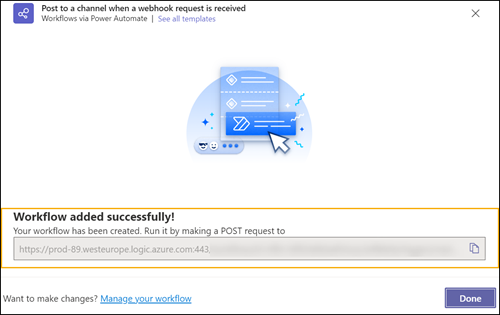
If owners edit the flow, they will find an updated trigger URL in the format:
https://<PowerPlatformEnvironmentID>.aa.environment.api.powerplatform.com:443/powerautomate/automations/direct/workflows/…
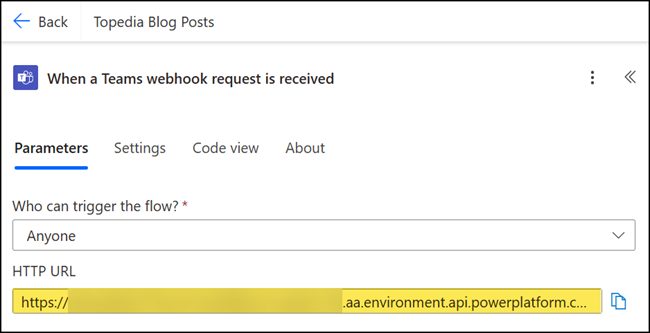
Users must replace any existing logic.azure.com URLs with the new endpoint in all applications, services, scripts, Copilot Studio Agents, or API gateways where it is referenced.
Since September, Power Platform has also been emailing flow owners to inform them that an update is required.
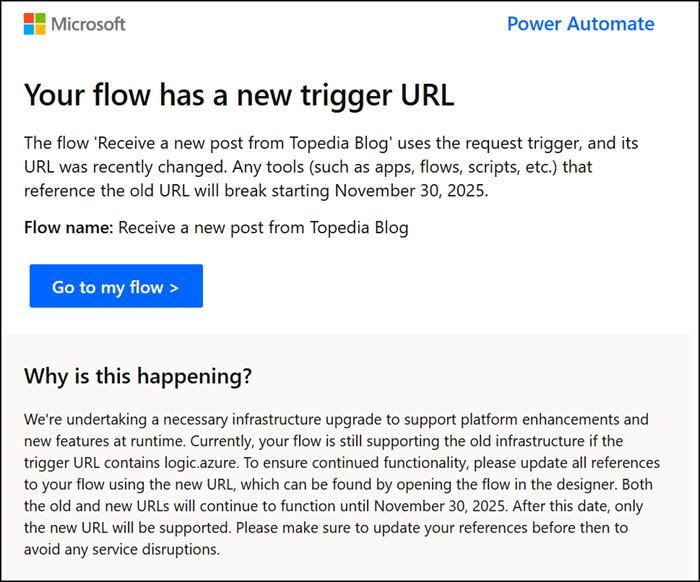
The new trigger URL should be tested by invoking it and confirming that the flow triggers successfully before 30 November.
Without an update by 30 November 2025:
- Any external system still calling a legacy logic.azure.com URL will fail to trigger the flow.
- Network devices or services that allowlist hostnames must be updated to include the new endpoint hostname.
- API clients, environment variables, Key Vault/secret stores, deployment pipelines, and documentation that reference the old URL must be updated.
Read more at “Changes to HTTP or Teams Webhook trigger flows” for additional information.
