Microsoft Teams now includes a feature to prevent screen capture. This meeting-level control helps protect sensitive content by blocking screenshots and recordings across supported platforms. When enabled by the organizer or co-organizer, capture attempts using native device tools and most third-party apps are limited. Participants on unsupported platforms will only be able to join in audio-only mode.
Timeline
Rollout should be completed by October 2025.
Updated 15 November 2025:
Rollout should be completed in November 2025.
Impact for your users
Prevent screen captures is a new meeting option available to organizers and co-organizers with a Teams Premium license. The option is disabled by default and must be turned on per meeting under Advanced protection. Teams administrators cannot control this option through meeting policies.
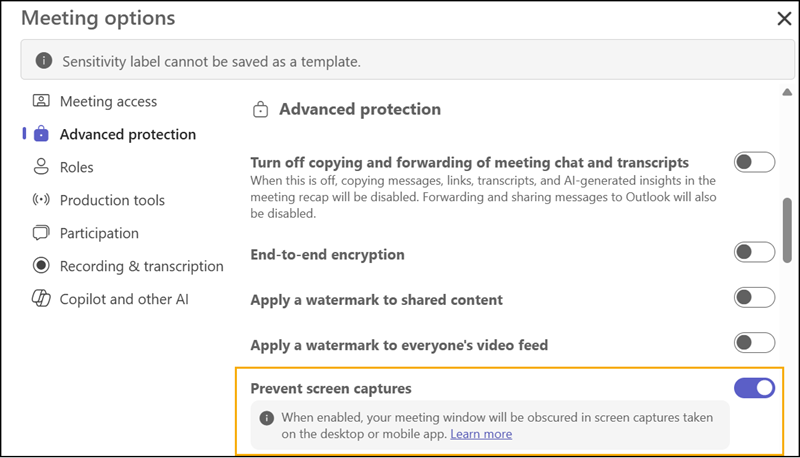
When enabled, platform-specific behavior applies:
- Windows desktop
Screenshots display a black rectangle over the meeting window, including pop-outs. Full-screen captures still show the desktop, but the Teams meeting area is blacked out. - Mac desktop
Meeting windows and pop-outs do not appear in screenshots; captured content is hidden. - Android (phones and tablets)
Screenshots and recordings are blocked. Users see a notice that capture is restricted. Protection covers stage, chat, participant list, notes, banners, and Copilot panels. - iOS and iPadOS
Screenshots and recordings are allowed, but live video (e.g., participant feeds) is not captured. Profile pictures or static content appear instead. Additional protections will follow in a future release. - Unsupported platforms (e.g., Teams on the web)
Participants can only join in audio-only mode and are prompted to use a supported app.
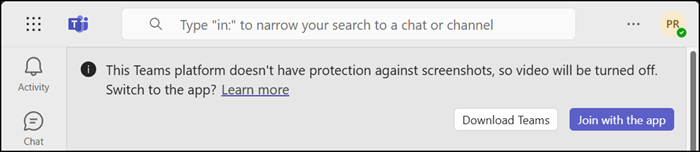
Note:
Users can still take a classic photo of the screen with an external camera.
