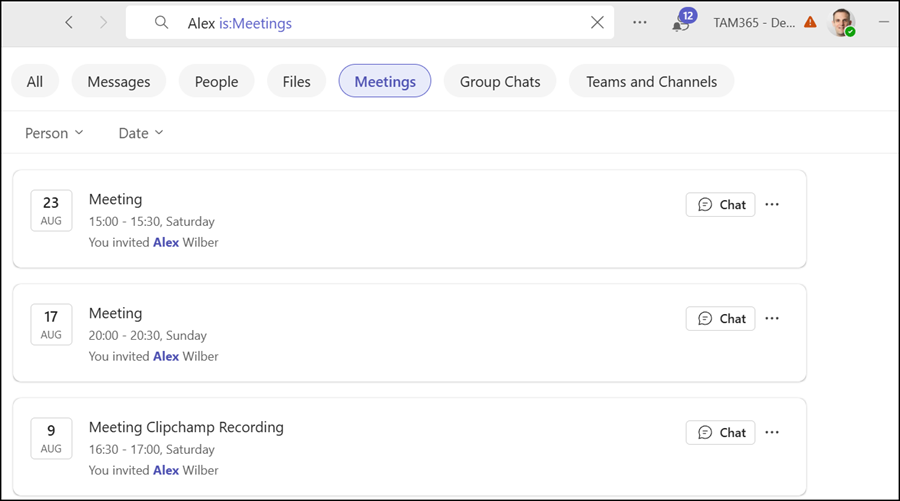Teams for Windows and Mac is getting an enhanced meeting search experience that makes it easier for users to find and act on meetings quickly.
Users can now search by meeting name or participant and take direct actions from search results, such as joining a meeting, sending an RSVP, reviewing recaps, or opening meeting chats and shared artifacts. This update provides faster access to meetings and related context, streamlining both discovery and follow-up.
Timeline
The rollout is expected to be completed in August 2025 and applies to Teams for Windows and Mac.
Impact for your users
Teams Search now includes a dedicated Meetings filter (is:Meetings), allowing users to find meetings or participants more efficiently.
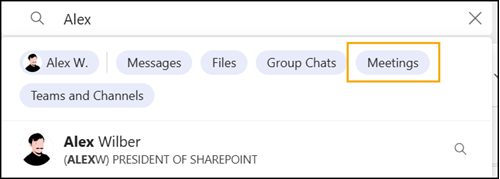
When filtering by a participant, Teams displays all meetings you share with that person, past or upcoming. Searching by a meeting name returns meetings containing that title.
Search results provide direct links to join upcoming meetings, view recaps of past meetings (when available), send an RSVP (if scheduled by someone else), edit the meeting (if scheduled by you), and open the associated meeting chat to view messages and shared artifacts.