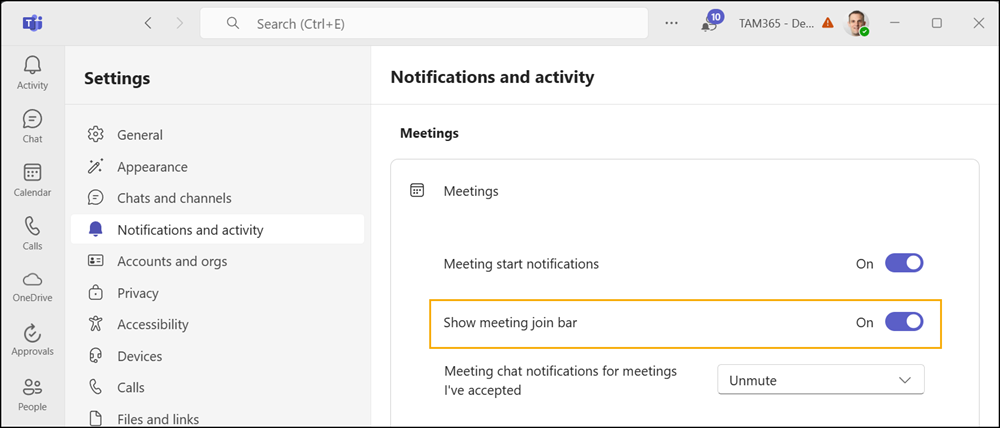Microsoft is rolling out a new in-context meeting join experience in Teams. When a user has been invited to a meeting, an on-screen banner will appear during live meetings, enabling direct join access. If multiple meetings are live, the banner displays a count and a View More option for selecting which meeting to join.
Timeline
The rollout is expected to be completed in July 2025.
Details about the new meeting join bar
According to Microsoft, all users who responded ‘Yes’ or ‘Tentative’ to a meeting invitation should see the new meeting join bar as soon as the meeting starts. However, in my tests, this wasn’t consistently the case. The bar also appeared for users who hadn’t responded or were only invited.
Once a participant starts the meeting, Teams displays a new inline banner with a direct “Join” button, making it easier to enter an ongoing meeting.
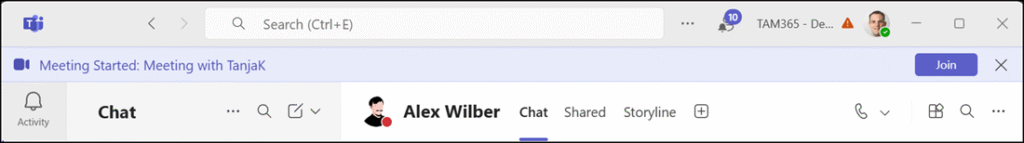
If multiple meetings are active, the banner displays the number of ongoing meetings, along with a “View more” option to show the complete list.
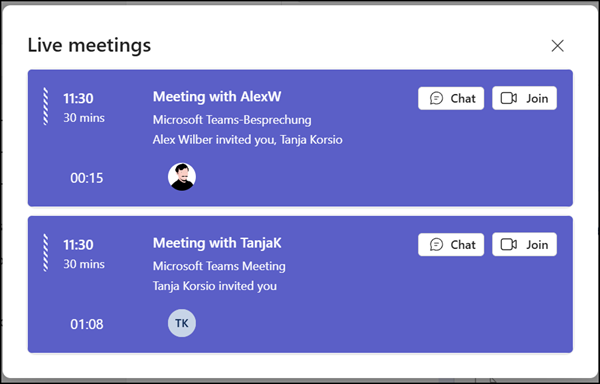
This feature is on by default in Teams for Windows, Teams for Mac, and Teams for the web.
Users can turn off the meeting join bar in the Teams client by going to notification settings and disabling the option “Show meeting join bar.”