Last December, Microsoft announced a name pronunciation feature, but administrators could not configure it via Microsoft Graph. The API returned an error or was not ready. During my tests, the default configuration was True, and the name pronunciation feature available to all my users.
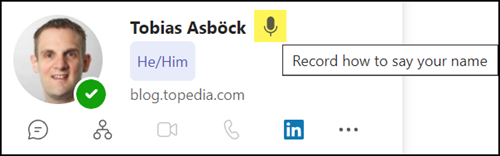
Now, Microsoft has added the admin toggle in the Microsoft 365 admin center, meaning admins can configure the feature without PowerShell. The admin toggle should be available since Friday, 18 April.
Administrators can decide whether to display pronunciations that users set up in their profile cards. To enable the display of user-created name pronunciations, set the isEnabledInOrganization property of the namePronunciationSettings object to true. When this property is set to true, pronunciation is displayed for everyone within the organization. When this property is set to false, pronunciation not displayed for anyone within or outside the organization. The default setting is false.
Your account must be a Global administrator for the configuration. You can find it in the Microsoft 365 admin center > Org settings > Security & privacy > Name pronunciation.
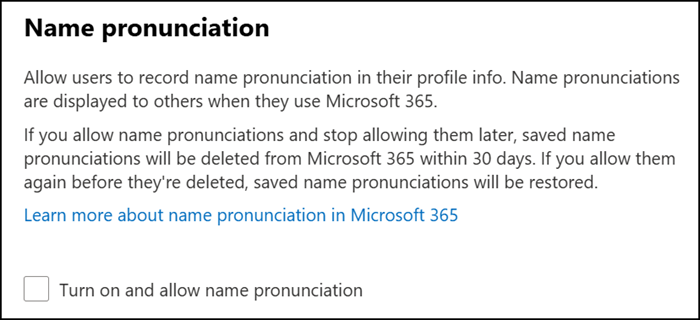
Also, the namePronunciationSettings Graph API is now working.
In the meantime, the name pronunciation feature is no longer available for my users compared to last December. Microsoft changed the configuration. The API confirms that the configuration state is now False.
Import-Module Microsoft.Graph.Authentication
Connect-MgGraph -Scopes "PeopleSettings.Read.All"
$Url = "https://graph.microsoft.com/beta/admin/people/namePronunciation"
$Result = Invoke-MgGraphRequest -Method GET -Uri $Url -ContentType "application/json"
$Result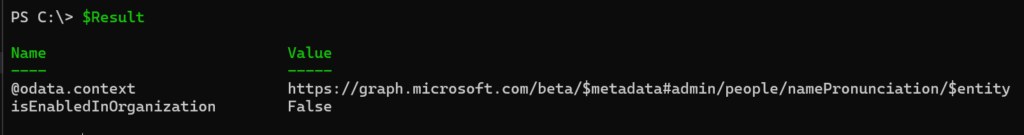
Admins can simply change the value to True (Enabled for all users) or False (Disabled for all users), as described in the documentation.
Connect-MgGraph -Scopes "PeopleSettings.ReadWrite.All"
$Body = @"
{
"isEnabledInOrganization": true
}
"@
$Url = "https://graph.microsoft.com/beta/admin/people/namePronunciation"
Invoke-MgGraphRequest -Method PATCH -Uri $Url -Body $Body -ContentType "application/json"
Update from 2 August 2025:
The rollout should be completed in August.

Hi! Tobias, Thank you for the information regarding this new feature of Microsoft.
We still not seeing the admin toggle on our Microsoft admin Center in our production environment.
In our testing environment, I enabled the feature using the script you’ve mentioned above but the microphone icon is not showing up in Teams and Outlook.
Hello Charlie, thanks for the feedback.
I’m currently using Teams in Public Preview, and my tenant is configured with Targeted Release. I’ve noticed the name pronunciation feature is available in both Teams and Outlook (profile card).
What configuration are you using in your test tenant? Are you on Public Preview or Targeted Release for selected users?
I’m not entirely sure, but MC917748 states that the 100% production rollout should be completed by the end of June. Microsoft may be experiencing a delay, and the post may be updated soon. Also, are you using a “special tenant type,” such as Education, GCC, GCC High, or DoD?