German post was automatically translated by DeepL and manually reviewed
Teams includes a connector for SharePoint News.
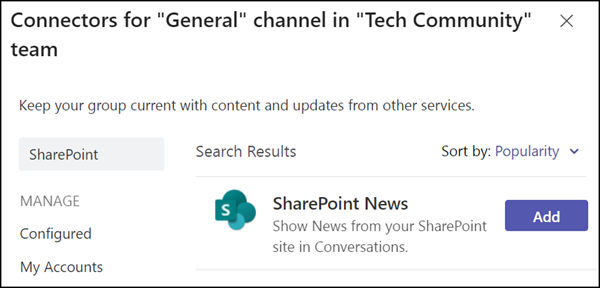
The SharePoint News Connector and the necessary configuration are described in the help.
If an owner tries to set up the connector, an error occurs. It does not matter which Teams client (Teams Classic, new Teams, Teams on the web); the connector no longer works.
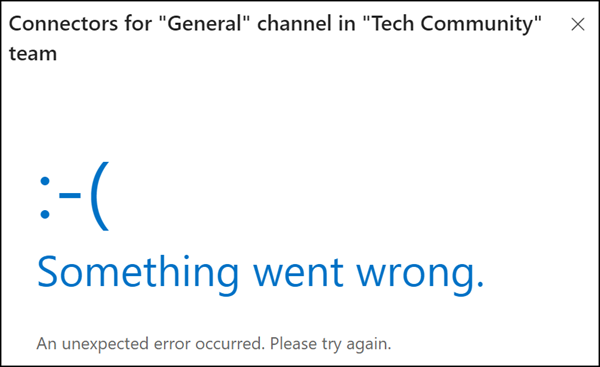
My own clarifications with Microsoft Support have the result that the SharePoint News connector is listed internally as deprecated. Further clarifications are still ongoing.
After reviewing the relevant documents, I would like to inform you that we have identified that the SharePoint news connector has been deprecated. However, we have collaborated with SME teams to cross-check the information and are actively following up with them to obtain updates on the status.
Meanwhile, in the help about Connectors in Microsoft 365 Groups, Microsoft informs about the end of Connectors from August 5, 2024. This affects Connectors in Outlook, Microsoft 365 Groups, and Teams.
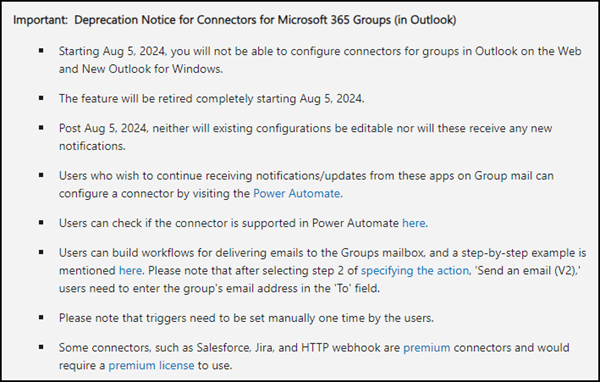
In addition to the SharePoint News Connector, this includes several other connectors, such as RSS, Incoming Webhook, Viva Engage, Jira Cloud, Azure DevOps, and more.
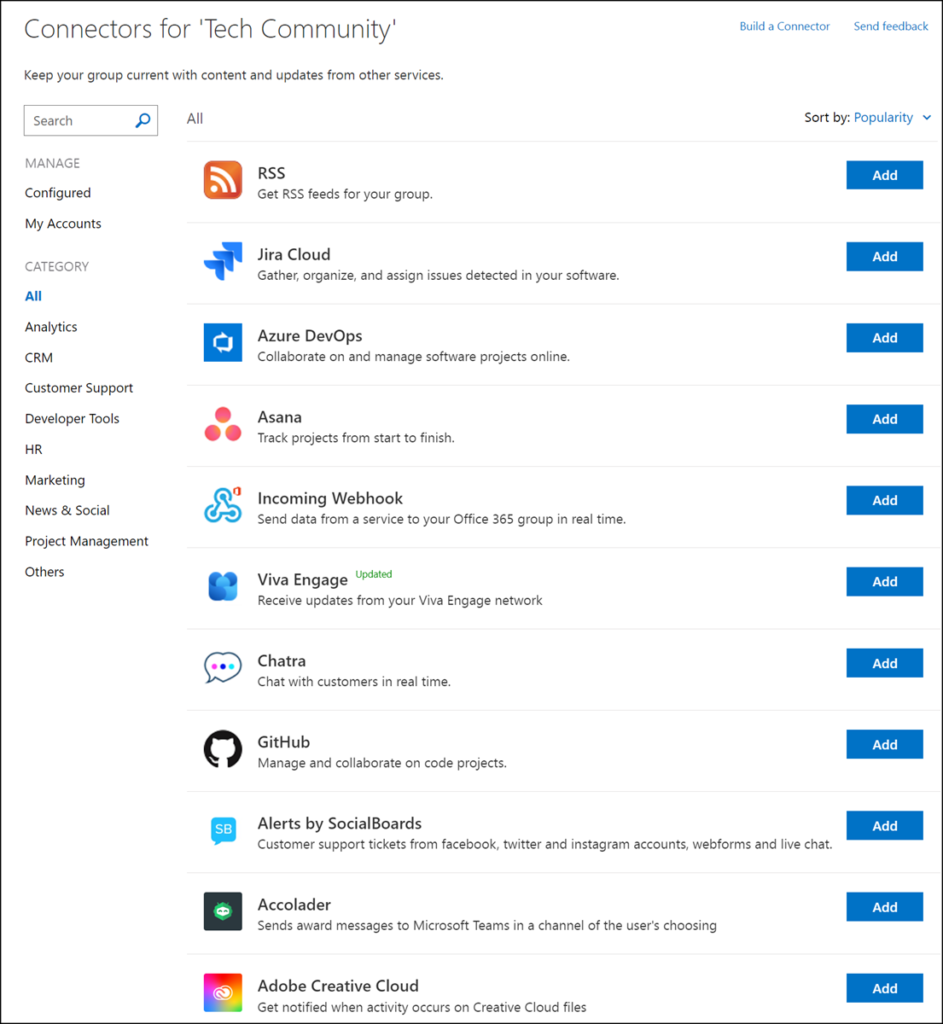
Starting Aug 5, 2024, you will not be able to configure connectors for groups in Outlook on the Web and New Outlook for Windows. The feature will be retired completely starting August 5, 2024, and ending September 5, 2024.
Post Aug 5, 2024, neither will existing configurations be editable nor will these receive any new notifications.
Users who are part of a Microsoft Teams channel backed by the same Microsoft 365 Group can choose to receive notifications in the channel as posts by creating a workflow (via the Workflows app that is powered by Power Automate).
The end of the Connectors was foreseeable since the release of the new Teams. They only work partially, and errors occur constantly.
Microsoft recommends using Power Automate Flows instead of connectors. The recommendation is obvious. Various connectors in Power Automate require a Premium license, and Power Automate, Power Automate Premium, and Dataverse generate additional license revenue. The old connectors in Microsoft 365 Groups and Teams were free to use.
