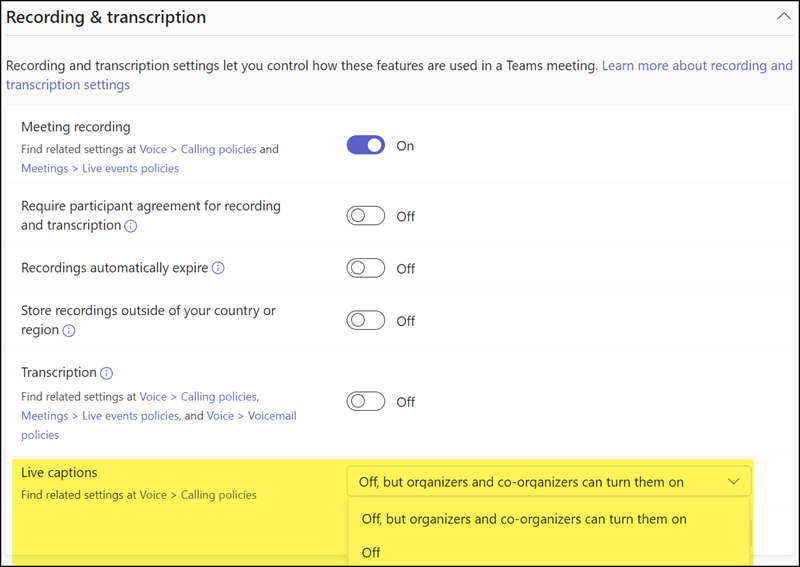German post was automatically translated by DeepL and manually reviewed
If you remember, with the introduction of Teams Premium, Microsoft has restricted the possibility of live translated captions in meetings to the new Premium license.
In Town Halls, organizers without a Teams Premium license will soon be able to activate up to six languages (out of 40) for live translated captions. Live translated captions were previously not available for Town Halls.
Content
Live Captions vs. Live Translated Captions
A distinction must be made between live captions. The difference between live captions and live translated captions is often overlooked in the documentation.
Live Captions
With Live captions, Teams can recognize what is being said in an event (meeting, webinar, or town hall) and caption the text in real time for the spoken language. There is no translation. Live Captions works for meetings, webinars, and town halls with a Teams service plan. Teams Premium license is not required.
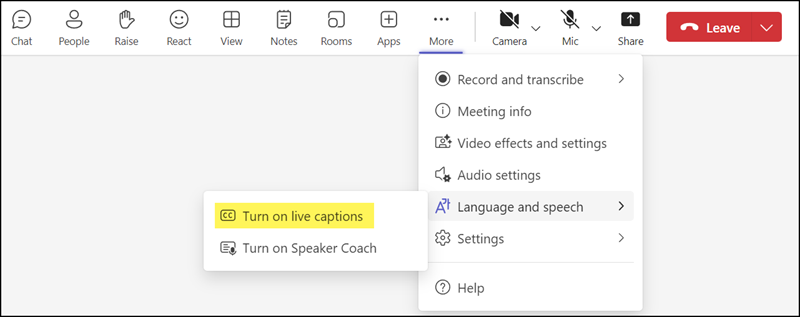
Live Translated Captions in Town Halls
The change that is planned concerns Live Translated Captions in Town Halls and should be available by June.
An organizer of a Town Hall can select up to six languages for translation during the planning of the event without a Teams Premium license, with a Teams Premium license it is up to 10 languages.
***********
Update from 4 May 2024:
The rollout should be completed by June.
Update from 6 July 2024:
The rollout should be completed by July.
Update from 3 August 2024:
The rollout should be completed by August.
***********
Live translated captions in Town Halls
Understand town hall presenters better with live translated captions. Choose from up to six preset languages with Office and M365 offerings, or 10 preset languages with Teams Premium.
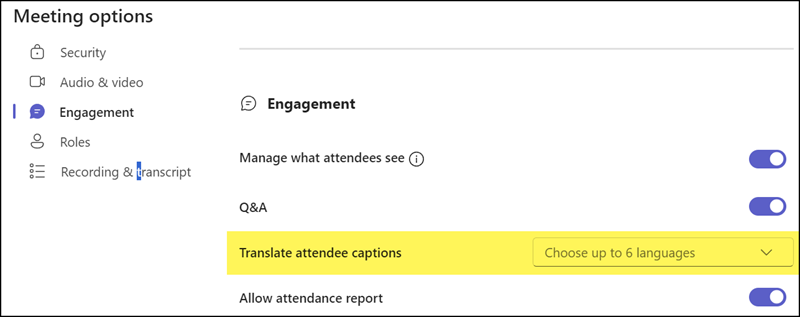
During the event, Teams allows participants to select their language and attempts to translate the spoken text in real-time.
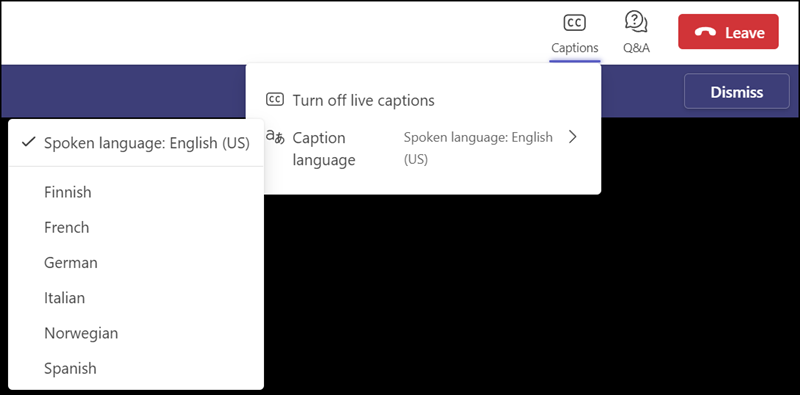
Live Translated Captions in Meetings and Webinars
Live TranslatedCaptions in meetings and webinars require a Teams Premium license since July 2023. Without a Teams Premium license, the caption section is hidden.

Enable / Disable Live Captions
The option for Live Captions / Live Translated Captions must be enabled for end users by a Teams administrator. It is enabled by default. It is the LiveCaptionsEnabledType property in a meeting policy.
LiveCaptionsEnabledType
Determines whether real-time captions are available for the user in Teams meetings. Set this to DisabledUserOverride to allow user to turn on live captions. Set this to Disabled to prohibit.
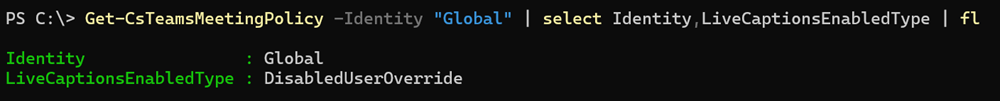
Microsoft has described the possible configurations for the meeting policy here.
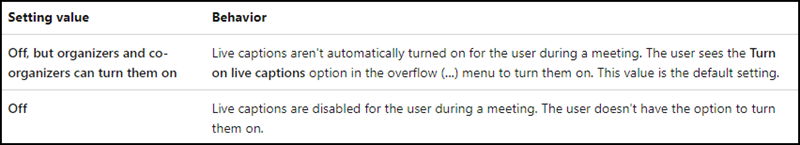
In the Meeting Policy in the section for Recording & Transcription.