Microsoft is rolling out Search in Teams Settings, a new capability that helps users quickly locate configuration options using a search bar within the Settings pane. This update improves discoverability and should reduce the time spent browsing through configurations.
Timeline
The rollout should be completed in December 2025.
What is changing?
The Settings pane in Teams now includes a search bar at the top left.
Users can search by category names (for example, Notifications, Devices), section titles or subtitles, and control titles or descriptions (for example, Show message previews, Enable dark mode). Each matching result is highlighted in red.
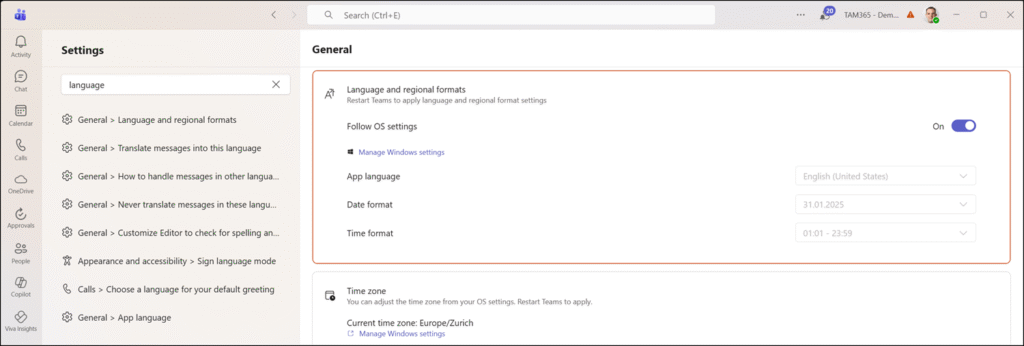
Search in Teams Settings is available by default in Teams for Windows, Mac, and the web.
Microsoft will collect new telemetry data on how users interact with the settings search, such as when they finish typing in the search box, dismiss their input, click a search result, or see a “no results” message. This data does not include any personal content.
