Teams will begin honoring hidden user attributes, such as ShowInAddressList, HiddenFromAddressListsEnabled, and msExchangeHiddenFromAddressList, directly in Teams Search — without requiring Scoped directory search (formerly known as “Scope Search”).
This update is relevant for organizations that enabled “Scope directory search” solely to hide users from Teams Search. If you’re using it for Information Barriers, you should continue using it.
Timeline
The rollout should be completed in October 2025.
Impact for your organization
This update affects organizations that have enabled the Teams setting “Scope directory search using an Exchange address book policy” in the Teams admin center. This setting was previously recommended when using Information Barriers in Microsoft Teams or Address Book Policies in Exchange Online.
When Scope directory search using an Exchange address book policy is turned on, most accounts that are marked as hidden in Exchange don’t show up in Teams searches. Personal contacts show up regardless of the Search by Name setting.
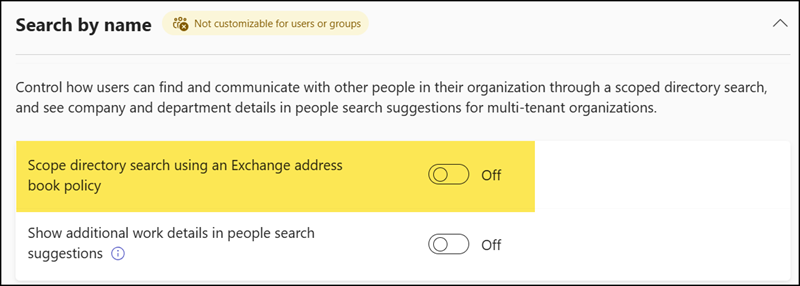
Once this rollout is complete, this setting will no longer be required if its only purpose is hiding users from Teams Search. Teams Search behavior will align with Outlook and Exchange.
- Teams will respect hidden user attributes (like ShowInAddressList, HiddenFromAddressListsEnabled, and msExchangeHiddenFromAddressList) without relying on scoped directory search.
- Guest users with ShowInAddressList set to false will no longer appear in People Search.
Organizations or schools using scoped directory search for Information Barriers should continue using it for segmentation. This update only removes the dependency on scoping for hiding users from Teams Search.
