Microsoft will retire the “Mobile devices” page in the Settings module for Outlook on the web and the new Outlook. Once retired, users will no longer be able to view or manage mobile device connections from Outlook.
Timeline
The “Mobile devices” page will be removed between September and October 2025.
Update from 20 September 2025:
The “Mobile devices” page will be removed between October and November 2025.
Impact for your users
Users will no longer be able to view or manage mobile device connections from the Mobile devices page in Outlook at Settings > Accounts > Mobile devices.
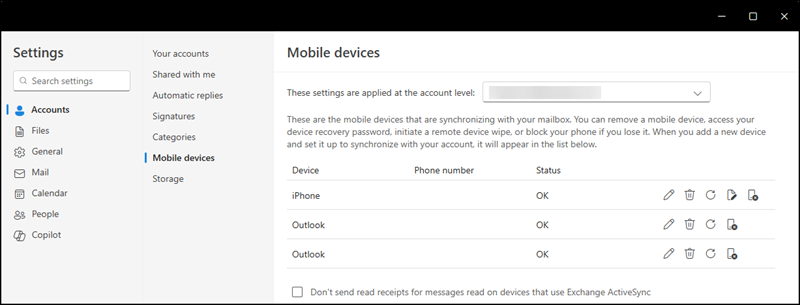
Users can use the following alternatives:
- My account page
Users can disable their devices at myaccount.microsoft.com/device-list. See the support article for more details.
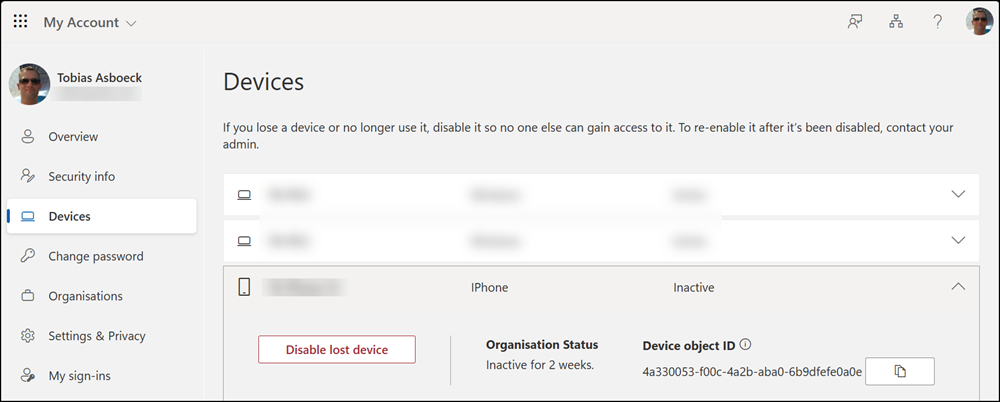
- Microsoft Intune
Admins (not users) can disconnect, wipe, or delete mobile devices through Intune or Entra ID, depending on the device join type.
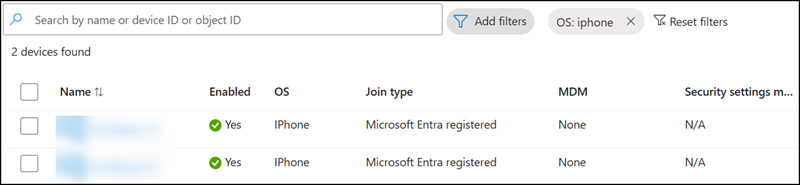
- iOS and Android native device tools
Users can use Find Devices for Apple devices or Find Hub on Android to locate, remove, or wipe lost or stolen devices. This method does not remove the device from the organization’s directory, such as Entra ID or Intune.
