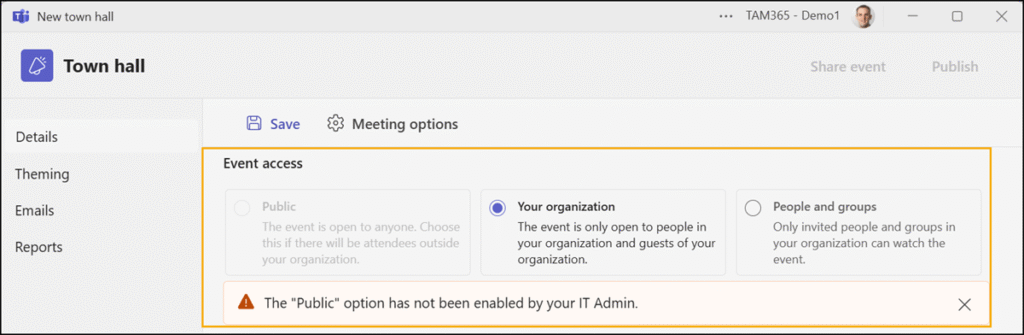Microsoft has introduced a new policy setting that provides administrators with more granular control over who can attend town halls in Teams. Previously, this control was shared between webinars and town halls, but the new setting separates them for more targeted management.
Timeline
The new policy setting should already be available in your Teams Events Policies.
What is changing?
Teams used a single policy setting, EventAccessType, to control access to both webinars and town halls.
EventAccessType
This setting governs which users can access the event registration page or the event site to register. It also governs which user type is allowed to join the session/s in the event. Possible values are:
- Everyone: Enables creating events to allow in-tenant, guests, federated, and anonymous (external to the tenant) users to register and join the event.
- EveryoneInCompanyExcludingGuests: Enables creating events to allow only in-tenant users to register and join the event.
Microsoft has now separated the access settings for webinars and town halls by introducing a new property for town halls: TownhallEventAttendeeAccess. The default value is Everyone.
- Everyone (default): Town halls are open to any attendee, unless the organizer applies additional restrictions.
- Everyone in Organization including Guests: Attendance is limited to users in the tenant and invited guest accounts. Organizers can further narrow access but cannot open attendance beyond these groups.
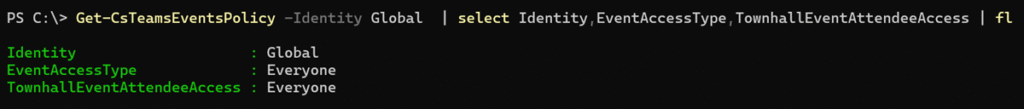
Teams admins can configure the updated settings via PowerShell or in the Teams Admin Center.
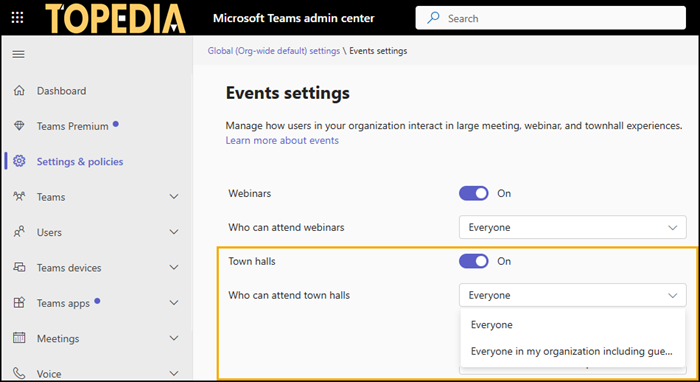
What Teams admins should do?
Microsoft has introduced the new TownhallEventAttendeeAccess setting for town halls, with the default value set to Everyone. If you previously configured the EventAccessType setting to EveryoneInCompanyExcludingGuests, you should review and adjust the new TownhallEventAttendeeAccess setting, as Microsoft has defined an updated default value. Make sure to update this setting to align with your organization’s policies.