Microsoft Teams will soon include a built-in countdown timer that allows any meeting participant to add a visual timer (up to 100 minutes) directly within the meeting window. This feature enables participants to manage their time effectively without relying on external tools.
Timeline
The rollout is expected to be completed by July 2025. The countdown timer will be available in Teams for Windows, Teams for Mac, and Teams on the web.
Update from 23 August 2025:
The rollout is expected to be completed by October 2025.
How does this affect your users?
After rollout, the timer will be available by default and accessible from the More (three-dot) menu in the meeting controls.
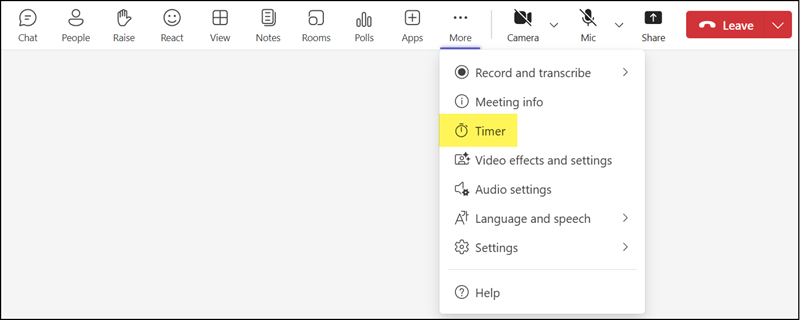
Participants can set and start the countdown timer. Once initiated, the timer becomes visible to all participants.
In a Teams meeting, the remaining time is displayed as a blue progress bar with the countdown shown. As the timer approaches zero, the bar changes to red. When time runs out, an audio alert is triggered, and the countdown bar starts blinking.
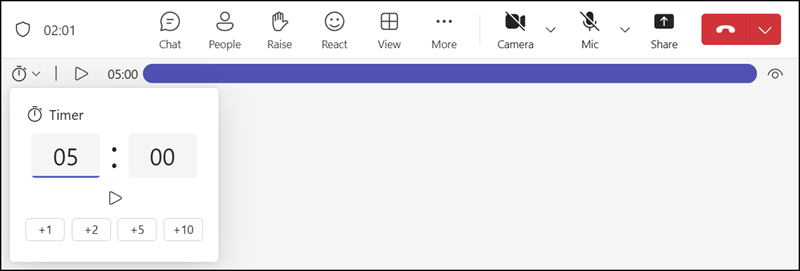
Key capabilities of the countdown timer in Teams meetings
- Set timers up to 100 minutes.
- Start, pause, stop, reset, or cancel the timer.
- Visual and audio alerts when the timer ends.
- Color changes as time runs out to keep speakers on track.
- Option to hide the timer from personal view without affecting others.
Limitations of the countdown timer
- Available only in scheduled meetings.
- Not supported in meet-now meetings, Teams PSTN calls, webinars, town halls, or structured meetings with defined roles.
