Microsoft is introducing tenant-specific terminology for Teams meeting transcripts. As part of this feature, tenant administrators can upload custom dictionaries through the Microsoft 365 admin center.
This enhancement improves meeting transcripts in Teams, both Copilot and Intelligent Recap, by recognizing tenant-specific terminology.
Content
Timeline
The rollout is expected to be completed in July 2025.
Prepare the custom dictionary feature
Accounts with the AI Administrator or Global Administrator role find the new custom dictionary feature in the Microsoft 365 Admin Center > Copilot > Settings > Other settings > Copilot Custom Dictionary.
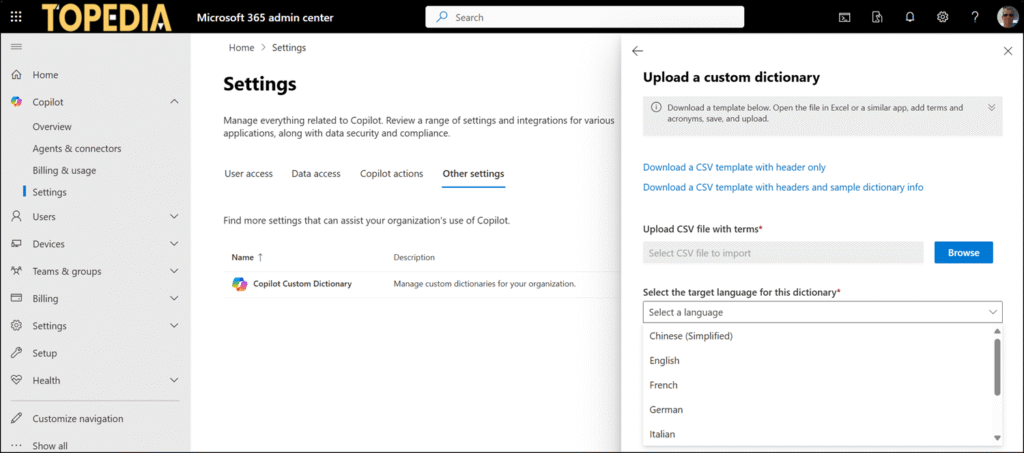
First, download a template file (with or without samples). The file is a flat list of tenant-specific terms (acronyms, product names, department jargon, etc.).
Microsoft needs one required and three optional fields for the custom dictionary:
Term (required) + the optional fields Sounds like, Long form of the term, and Definition and context.
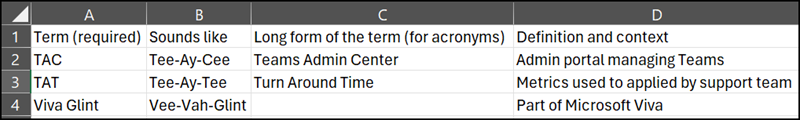
Second, select a language for the custom dictionary and upload the corresponding file.
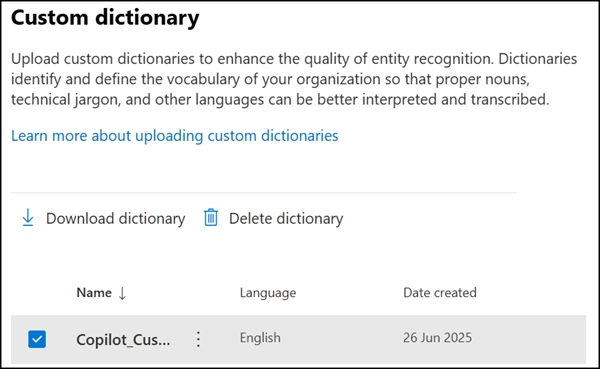
Only one custom dictionary can be uploaded per language. Uploading a new file for the same language will replace the existing one.
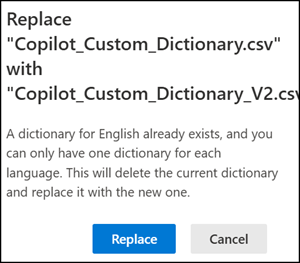
Admins can update or delete the custom dictionary at any time. To update it, they must download the existing version, make the necessary changes, and then re-upload the modified file.
Third, wait up to 24 hours.
Note, an admin cannot restrict custom dictionaries to specific accounts or Entra ID groups. The dictionary entries apply to all scheduled Teams meetings across the tenant.
End users must request dictionary changes through admins; direct editing is not available.
Licensing information
- The ability to upload a custom dictionary is available in all tenants.
- To enable and use transcript enhancements powered by the custom dictionary, the meeting organizer OR transcription initiator must have a Microsoft 365 Copilot license. A Teams Premium license is not supported for this feature.
Keep in mind that there’s a difference between Intelligent Meeting Recap (available with Teams Premium) and Copilot Meeting Recap (available with Microsoft 365 Copilot). While Intelligent Meeting Recap and Copilot Meeting Recap are included as part of Microsoft 365 Copilot, Copilot Meeting Recap is not included with Teams Premium.
