Outlook for iOS and Android now lets users select custom icons for their accounts, enhancing navigation across multiple accounts.
Timeline
The rollout should be completed by July 2025. This feature will be available by default.
Feature details
After the rollout, users with an Entra ID organization account can configure account icons in Settings > Accounts > [Account name] > Show As.
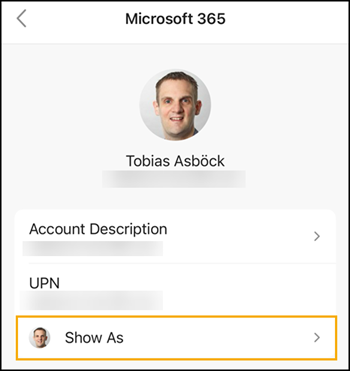
Choose one of your preferred options for the icon:
Your profile photo (if available), your initials, your organization’s logo (visible under “Work or School Logo” if provided by your tenant), a predefined Microsoft 365 logo, or a custom option.
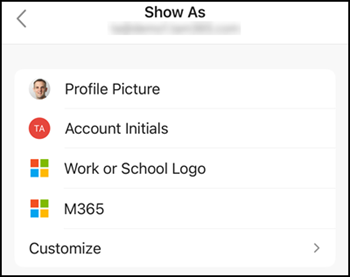
With the custom option, you can select an icon or initials and choose your preferred background color.
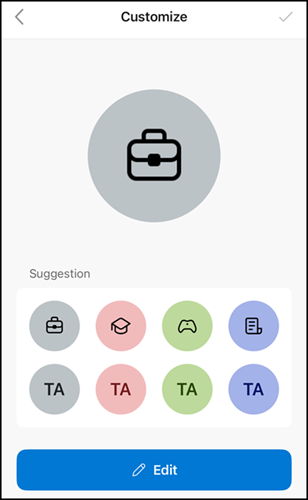
It should be noted that this selection is specific to the current Outlook Mobile device. It does not sync across other Outlook platforms, nor is it visible to email recipients or other users in your organization.
