Microsoft is releasing a new SpeakerAttributionBYOD setting in the Teams AI Policy for users with a Teams Premium or Microsoft 365 Copilot license. This new control lets IT admins manage how speaker labels (for example, Speaker 1, Speaker 2) and Microsoft 365 Copilot behave when participants join meetings from personal (BYOD) devices.
Microsoft mentioned speaker recognition for Copilot in July 2024.
With speaker recognition, Teams Rooms can identify speakers during live transcription in shared meeting rooms, ensuring clear and precise voice capture for every participant. This allows you to effortlessly track who said what during the meeting through the meeting transcript and to enable intelligent meeting recap and Copilot.
The new setting is enabled by default unless modified by a Teams administrator.
Note:
This setting will take effect for all organizations, even those that don’t yet hold Teams Premium or Microsoft 365 Copilot licenses.
Timeline
- The policy rollout should be completed by June 2025. The new SpeakerAttributionBYOD setting will be enabled by default.
- The configuration will take effect starting in July 2025.
How does this affect your organization?
Previously, speaker attribution was managed with the RoomAttributeUserOverride property in a Teams Meeting Policy. The documentation about voice recognition for intelligent room speakers describes the RoomAttributeUserOverride property.
RoomAttributeUserOverride
Control the voice-based user identification in meeting rooms. This setting is required for Rooms accounts, and BYOD user accounts.
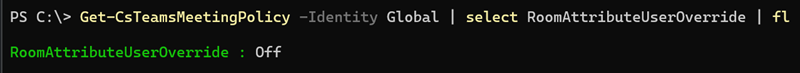
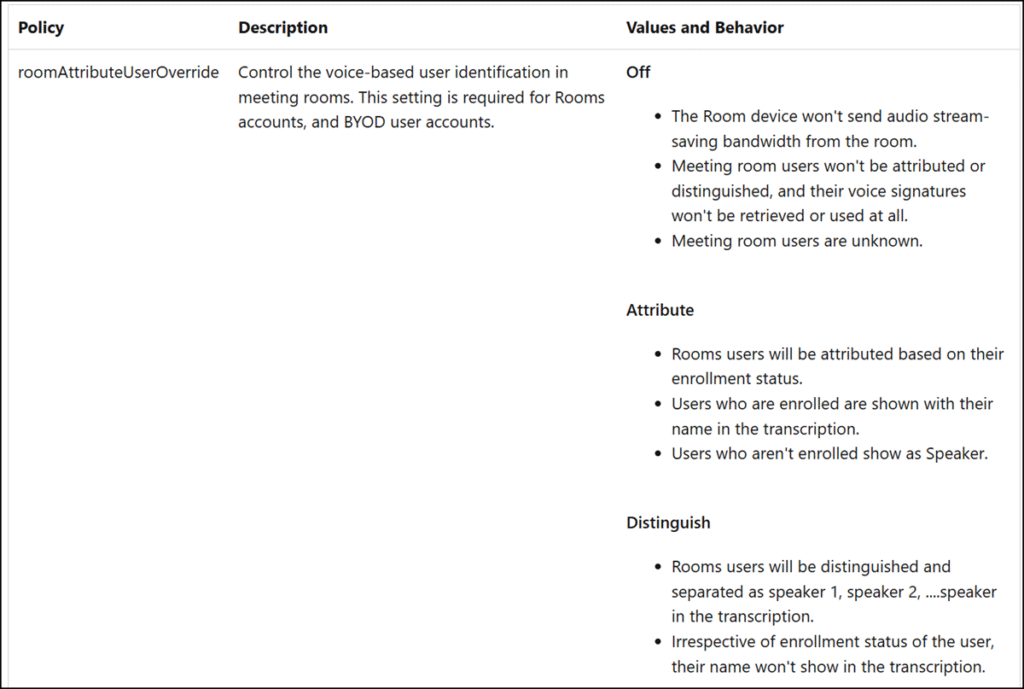
Starting in July 2025, the setting SpeakerAttributionBYOD in Teams AI Policies will govern whether speaker labeling and Copilot integrations apply when users join from BYOD scenarios.
Note:
The new setting SpeakerAttributionBYOD is enabled by default, regardless of whether the previous RoomAttributeUserOverride property is disabled.
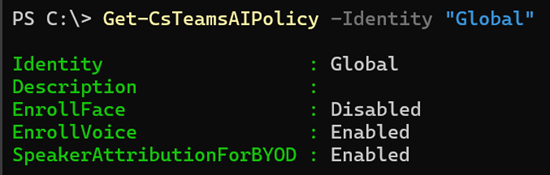
SpeakerAttributionBYOD
This allows IT admins to turn off speaker attribution in BYOD scenarios, giving them greater control over how voice data is managed in such environments. This setting can be set to Enabled or Disabled, and will be Enabled by default.
