Microsoft announced the retirement of the MeetingInitiator value in the MeetingRecordingOwnership setting. These settings are the only ones from a Teams Recording Rollout Policy; the policy will be obsolete after they are retired.
Timeline
The legacy settings will be retired on 30 June 2025.
How does this affect your organization?
In May/June 2024, Microsoft changed the recording location in Teams.
- Before June 2024, recordings were saved to the OneDrive account of the user who initiated the recording.
- Since June 2024, the recordings have been stored on the organizer’s OneDrive instead (search MC772558 for more details).
Teams admins could (temporarily) change the configuration with a Teams Recording Rollout Policy to save the recording to the user who initiated the recording.
This screenshot shows the situation before June 2024 or if an admin changed the default configuration (MeetingRecordingOwnership is MeetingInitiator).
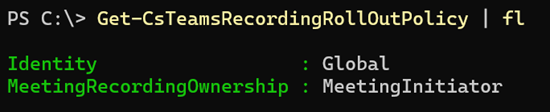
Since June 2024, the default value of MeetingRecordingOwnership is MeetingOrganizer, which indicates that a recording should be saved to the organizer’s OneDrive.
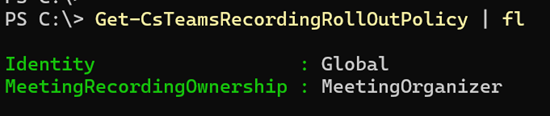
Microsoft will retire the settings MeetingRecordingOwnership and MeetingInitiator on 30 June 2025. As the policy does not have more settings, it is obsolete.
Microsoft provides a good description of how Teams handles the stored location for recordings.
A summarization.
Organizer is an individual account:
- The recording is saved to the organizer’s OneDrive by default, even if they did not attend the meeting or event. Co-organizers have the same editing permissions as the organizer for the recording file.
- If the organizer does not have a OneDrive account, the recording is saved to a co-organizer’s OneDrive. In this case, the organizer still retains permission to edit and share the recording.
- When multiple co-organizers are present, the recording is saved to the OneDrive of the co-organizer whose Microsoft Entra object ID comes first alphabetically or numerically.
- If none of the co-organizers have OneDrive accounts, the recording is saved to OneDrive by the user who initiated the recording.
- If the user who initiated the recording also lacks a OneDrive account, the recording is temporarily stored in async media storage. If not downloaded within 21 days, it is deleted.
Organizer is a shared mailbox account:
For meetings scheduled using a shared mailbox, the shared mailbox is treated as the organizer. If the shared mailbox has a OneDrive account, the recording is saved there. However, since shared mailboxes typically do not have OneDrive, the recording is saved to the OneDrive of a co-organizer or the user who initiated the recording.
If you previously changed the Teams Recording Rollout Policy to MeetingInitiator, Microsoft recommends that you take action before 30 June 2025. You should change the policy to MeetingOrganizer.
Set-CsTeamsRecordingRollOutPolicy -Identity Global -MeetingRecordingOwnership MeetingOrganizer