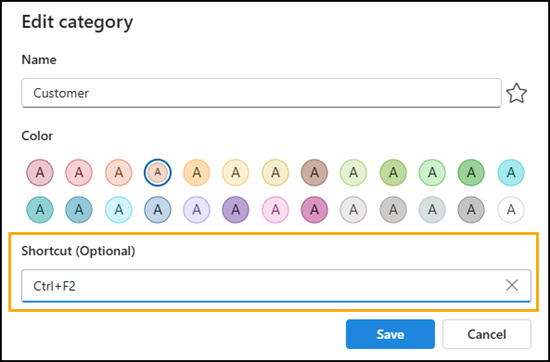Microsoft is rolling out predefined category shortcuts for the new Outlook. This feature lets users assign function keys (Ctrl+F2 through Ctrl+F12) to email categories, streamlining organization and boosting productivity.
Timeline
The rollout should be completed by July 2025.
How does this affect your users?
If users already use category shortcuts in Outlook Classic, they will be migrated to the new Outlook for Windows. Users can manage them in Settings > Accounts > Categories, where a new Shortcut column appears. Clicking the pencil icon lets users assign up to 11 function keys (Ctrl+F2 through Ctrl+F12) to any existing category.
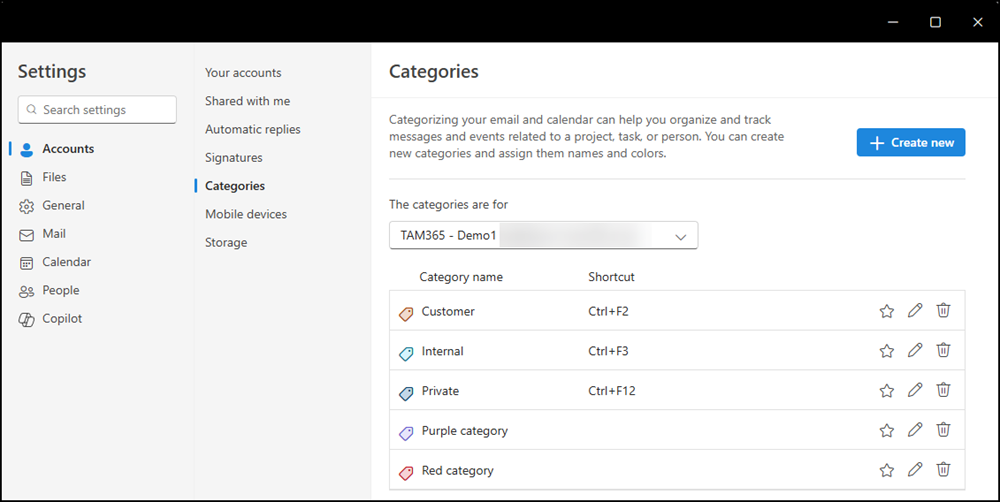
When creating or editing a category, a Shortcut field enables selection of a function key: