Teams is introducing a new feature that allows participants to edit their display names during live meetings. This change is temporary and will only apply for the duration of the meeting without affecting the participant’s original name on their People card.
Timeline
Rollout begins in March and should be completed in April.
The feature is available for participants using Teams for Windows, Teams for Mac or Teams on the web.
What Teams admins and users should know
The new feature is disabled by default via the global Teams meeting policy.
Teams administrators can enable it for their organization through PowerShell (or later Teams Admin Center) for all or selected meeting organizers. Meeting policies now include a new property ParticipantNameChange.
ParticipantNameChange
This setting will enable tenant admins to turn on/off participant renaming feature.
- Enabled: Turns on the Participant Renaming feature.
- Disabled (Default): Turns off the Participant Renaming feature.
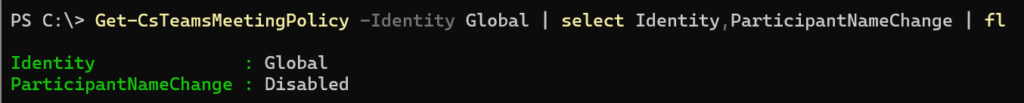
Once the feature is enabled via a meeting policy, it is still disabled by default in meetings. Meeting organizers can enable it by navigating to Meeting options > Let people edit their display name.
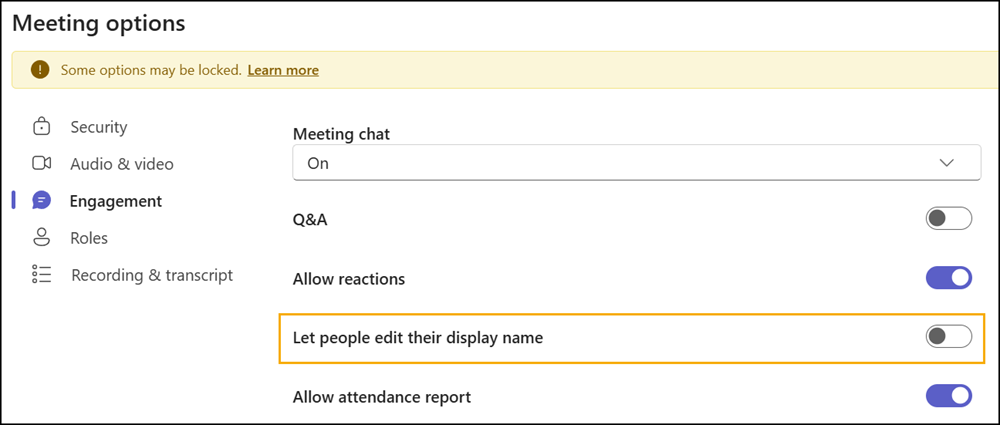
When the feature is enabled in a meeting, internal and external participants can join the meeting and select People at the top of the screen to edit their display names in the Participants panel.
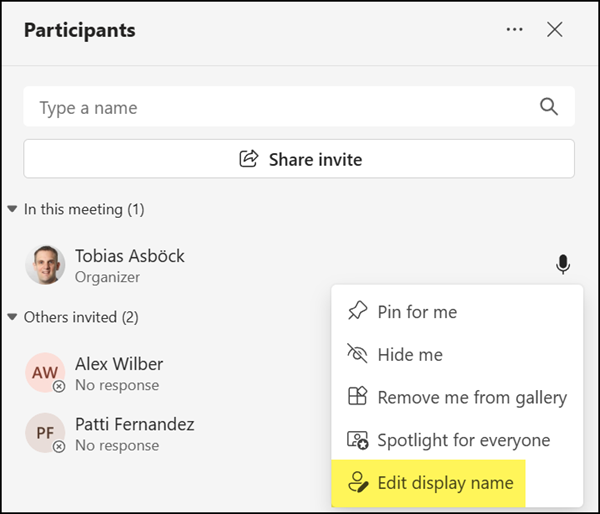
Participants who edit their names will have an (Edited) label next to their name in the meeting interface. In addition, Teams informs that participants may have changed their display name.
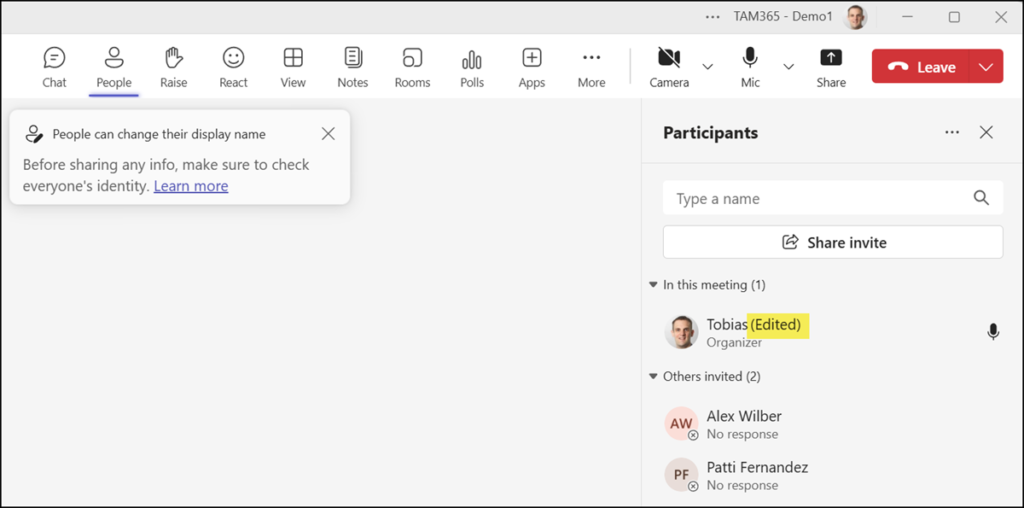
- Certain meeting features, such as calendar invites and group chat rosters, will still display the original name.
- Permanent meeting artifacts like attendance reports and transcriptions will not reflect these name changes.
- Users can make this change during the meeting, and it will persist throughout the duration of the meeting. However, users will lose their edited display name if they leave and rejoin the meeting.
