Outlook Mobile users can now attach emails directly in the compose window, enhancing the email-sharing experience.
Timeline
The feature should be available by late March.
Feature summary
Previously, users could forward emails as attachments but could not attach emails while composing new messages.
Now, a new Attach email option is available when selecting the paper clip attachment icon in the compose window.
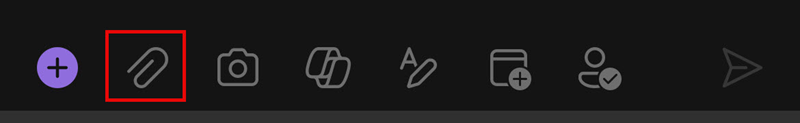
Next, select the Attach email option.
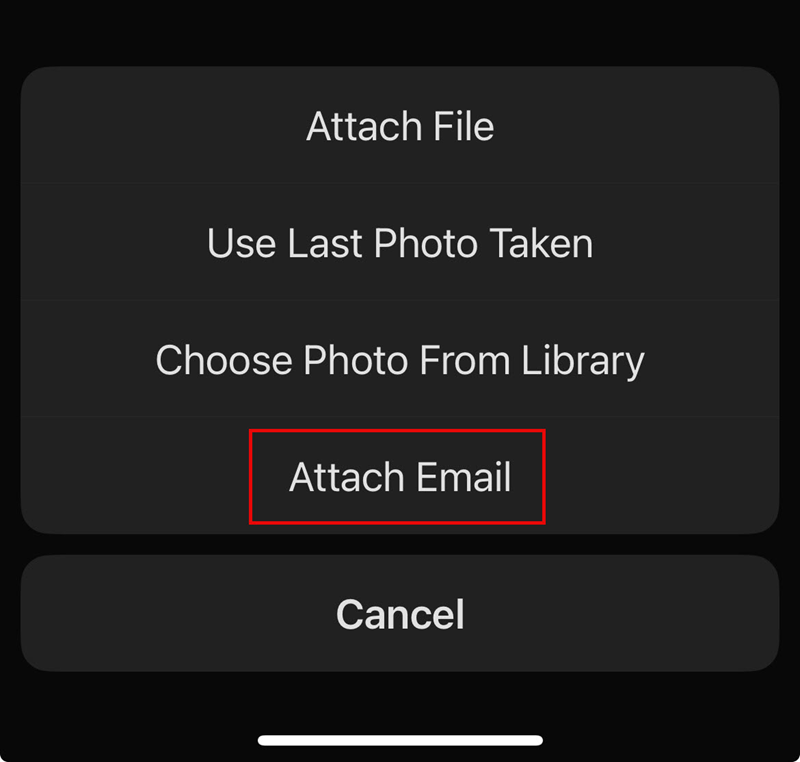
This feature allows users to browse for, choose, and attach individual emails to their new messages, facilitating seamless sharing and providing more context for recipients.
- Users can attach multiple emails.
- Users can attach emails from different folders.
- Users can preview an email before attaching it.
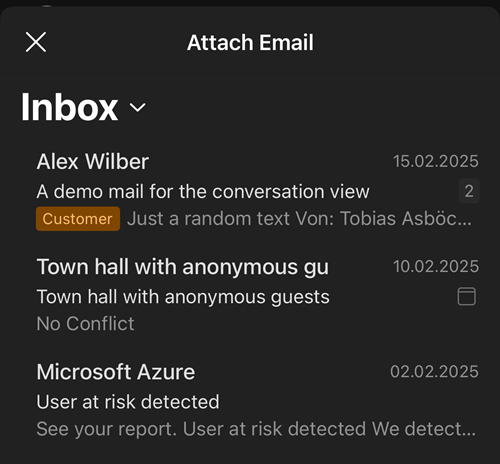
More information
Update from 8 March 2025:
The feature should be available in March.
Update from 12 April 2025:
The feature should be available in April.
Update from 7 June 2025:
The feature should be available in June.
