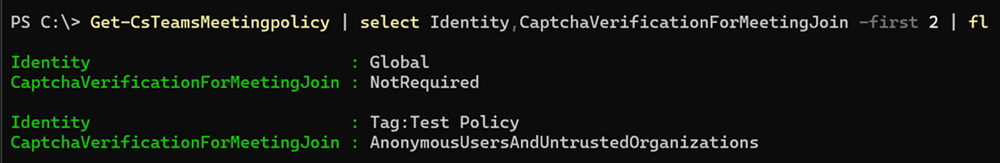Teams administrators can now require CAPTCHA verification for anonymous participants (and untrusted organizations) in meetings. This should also make it more difficult for bots to impersonate participants. Anonymous participants must pass the verification before they are landing in the meeting.
Tenants can enable anonymous meeting attendee verification via CAPTCHA in the Teams Admin Center. When enabled, any users that join the meeting as an anonymous user will be required to pass a CAPTCHA verification before landing in the meeting (including the meeting lobby, if enabled).
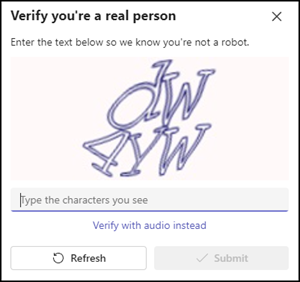
Participants get the CAPTCHA verification in the Teams desktop client, in Teams on the web and Teams Mobile.
The feature is disabled by default.
Teams administrators can enable CAPTCHA verification with a meeting policy. The meeting policy property is CaptchaVerificationForMeetingJoin.
Valid values are NotRequired and AnonymousUsersAndUntrustedOrganizations. NotRequired is the default configuration.