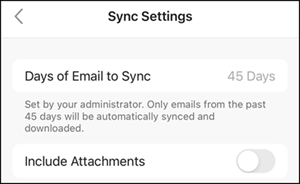In December 2023 (with MC696167), Microsoft announced a new feature for Outlook Mobile to specify how long the app should synchronize emails and attachments for offline availability.
In June 2024 (with MC798682), Microsoft announced the feature again. There was no note for the announcement in December 2023 and the previous announcement has not been updated.
A new sync window feature will be available in Microsoft Outlook. This feature allows you to choose how many days’ worth of emails and attachments you want to download to your device. This way, you can always access your emails and attachments, even when you’re offline.
The offline sync feature is now available in Outlook Mobile.
Open Settings in Outlook Mobile > Accounts and select an account. Here you find a new section for Sync Settings. Shared mailbox accounts are also supported.
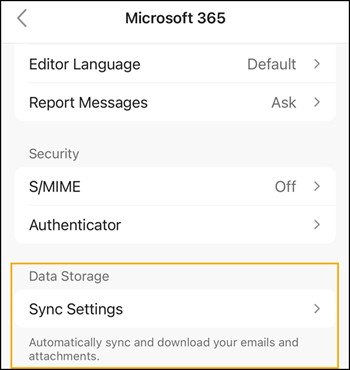
30 days is the default configuration. Users can change the sync settings to 90, 60, 45, 30, 15, 7 or custom-defined days. 90 days is the maximum, one day the minimum.
To maintain the best performance of the app, we are initially releasing a limit of a 90-day sync window. We plan to expand this limit as soon as we can confirm that the app performs well in production. Depending on the size of the mailbox, you may encounter some limits when downloading messages and/or attachments, but rest assured, we’re continuously working on improving this feature.
Intune administrators can change the default configuration with an App Configuration Policy for Outlook Mobile.
Below are the required settings. Microsoft described the settings in the documentation in July. The information has since been removed.
- com.microsoft.outlook.Settings.DaysToSync
How many days should Outlook synchronize by default? It should be a value between 1 and 90. Without policy it is 30 days. - com.microsoft.outlook.Settings.DaysToSync.UserChangeAllowed
Can users manually change the sync configuration? The value is true or false. By default, users can change the configuration.
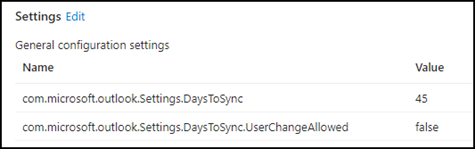
Outlook Mobile informs me my organization has set 45 days and that I cannot change the sync setting.