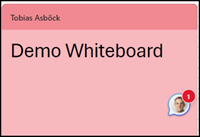Already announced in April and postponed several times or no longer mentioned, Whiteboard now supports @mentions in comments.
You insert a new comment in Whiteboard and can mention internal accounts with @mention. Guests are not supported.
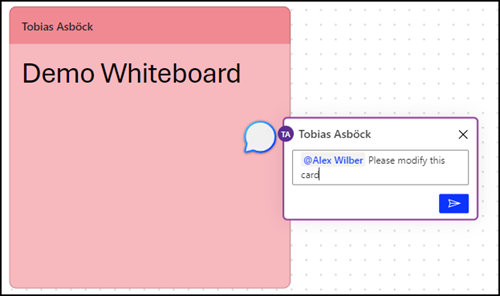
Whiteboard checks whether the account has access.
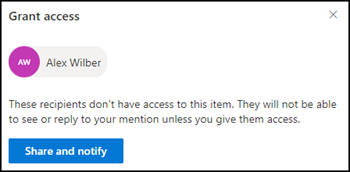
Similar to Word, Excel and PowerPoint, the person is informed of the mention by email and can open the comment.
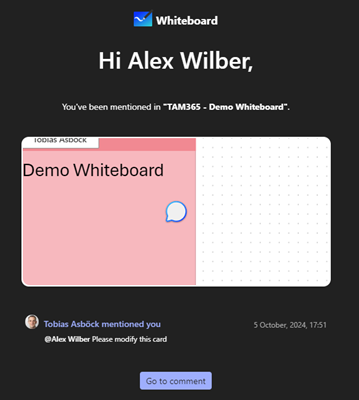
Whiteboard signals comments in two colors:
- Blue > a new, unanswered mention is waiting for feedback
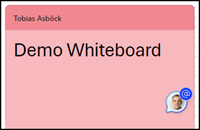
- Red > unread comments