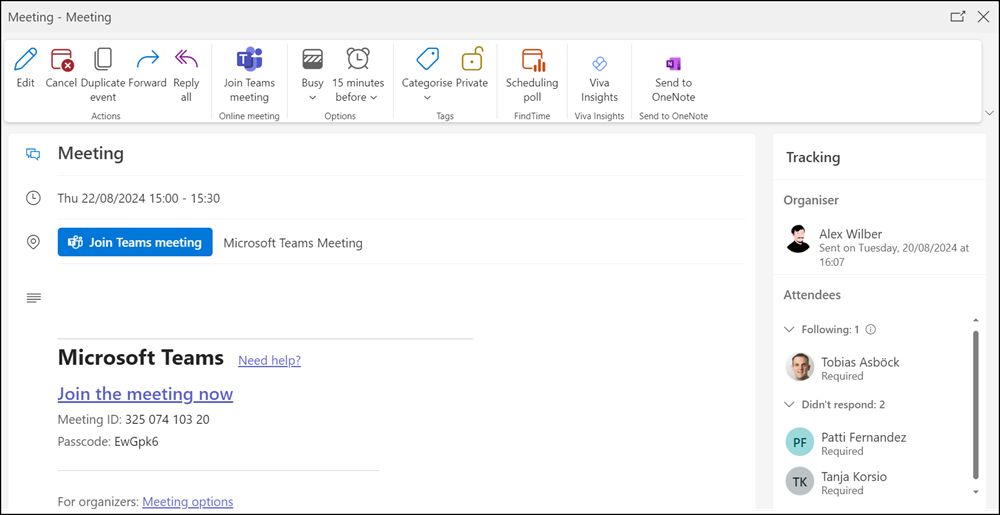In April, Microsoft announced that it would be possible to follow Outlook meetings, instead of declining the meeting or an answer like “Tentative”. The rollout is now planned until the end of September.
By following a meeting users indicate that they cannot attend the appointment, but would like to be informed about updates to the appointment. Users will later have access to recordings or meeting recaps and will be informed about further updates in such cases.
If you’re unable to attend a meeting, you can select Follow as your response to help you stay informed of the meeting events. Following a meeting reminds the organizer to record the meeting and alert you to any follow-up items.
The Follow response is only supported in Outlook on the web and the new Outlook for Windows.
Outlook Classic, Outlook for Mac and Outlook Mobile do not include a Follow option for an appointment. If organizers use a non-supported Outlook app, the Outlook client will show the response in the tracking as “Tentative”.
Follow is an additional option in the appointment. Decline and other response options are still available in the Outlook appointment.
If Follow is selected, the appointment remains in the participant’s calendar, but the time is noted as Free.
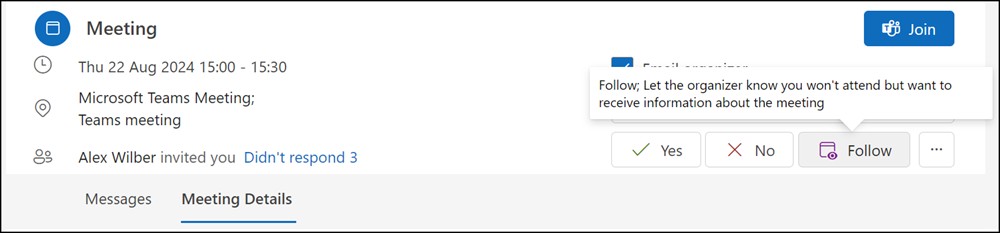
As noted in the help, Follow is only available in the new Outlook and in Outlook on the web if
- at least two participants are invited to the appointment
- and the organizer requests a response for the appointment.
An organizer is informed about the Follow reply.
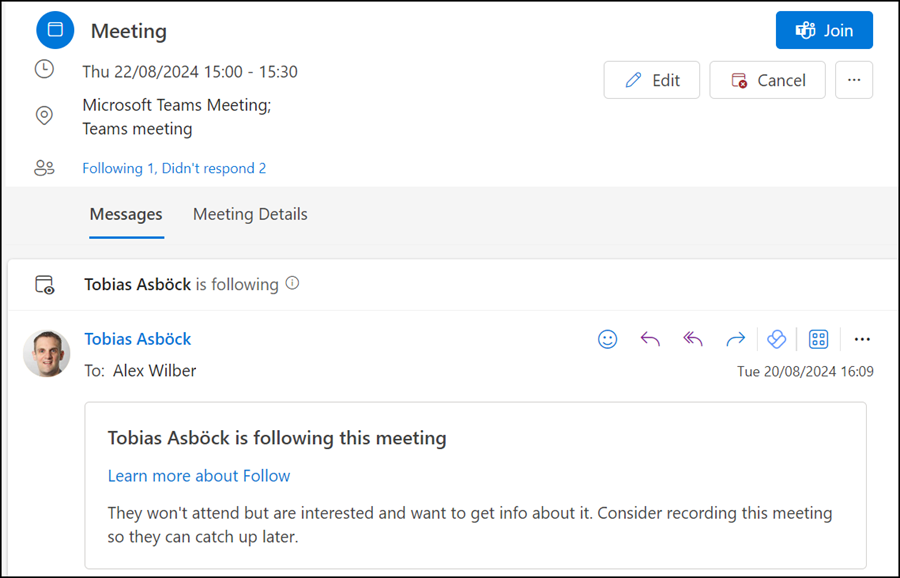
Outlook now also includes the Follow reply in Tracking too.