If someone opens microsoft365.com/mycontent today, it usually still shows the overview of “My Content“. My Content was introduced in November 2021.
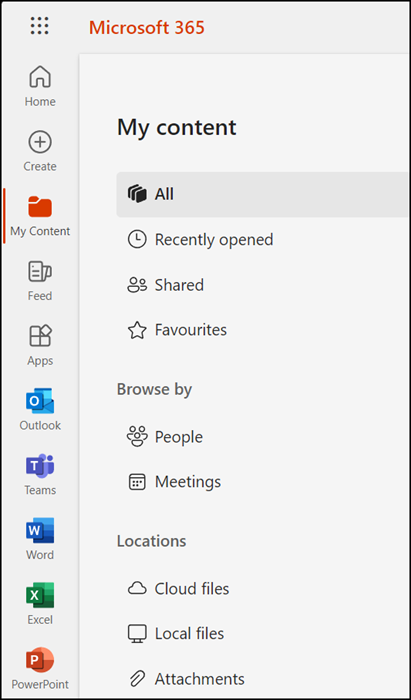
“My Content will be replaced by a new OneDrive app in the coming weeks.
After the change the new OneDrive app is integrated into Microsoft 365 Web and then available at microsoft365.com/onedrive. Information on the Microsoft 365 home page will notify users about the change. The integration does not currently change the availability of OneDrive on the web.
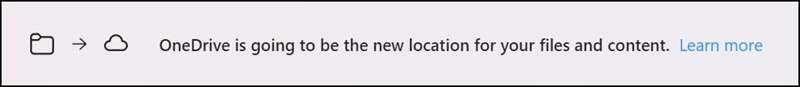
As a result of the integration, OneDrive is now also included in the Microsoft 365 app for Windows and standardized via various access points (in OneDrive on the web, in Teams, in Outlook, and now in Microsoft 365 Web).
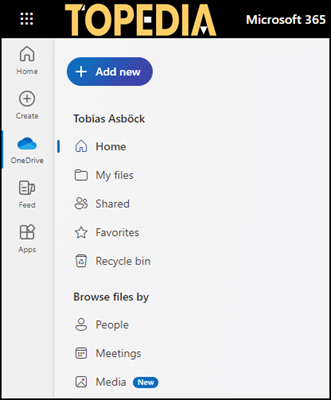
“My content” is no longer available after the change. This also applies to the management of personal tags. Microsoft introduced the tags in September 2023, but it looks like Microsoft forgot about them with the change. Even after the change, tags refer to the old page, which no longer exists.
Microsoft describes the new OneDrive app in Microsoft 365 Web.
Meet the OneDrive app for Microsoft 365 web
We are excited to bring the OneDrive app to both Microsoft 365 web and the Microsoft 365 desktop app. The OneDrive app will soon replace the My content app in Microsoft 365 web, giving you consistent and familiar file management experience across all of Microsoft. The new OneDrive app takes advantage of all the recent updates made to OneDrive and SharePoint library experiences, bringing you the benefits of performance improvements, new views, and feature enhancements in OneDrive.
…
As the OneDrive app replaces My Content on Microsoft 365 web and desktop apps, please note that direct access to local files from the device will no longer be available. The My Content feature that allowed for local document access has been phased out.
