German post was automatically translated by DeepL API
In the past, if someone clicked on the OneDrive icon in the quick launch bar in Outlook on the web or in the new Outlook for Windows, Outlook opened OneDrive in a new browser tab.
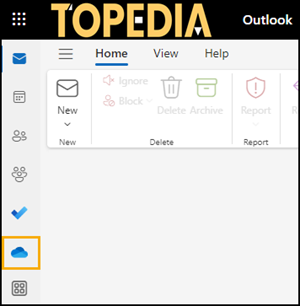
Outlook on the web and the new Outlook for Windows now open OneDrive directly in Outlook. An internet connection is required in the new Outlook.
According to Microsoft:
Previously, the OneDrive for Business button in Outlook on the web opened a new tab for OneDrive. With this change, you will see OneDrive folders and files inside of Outlook for the web, for a consistent and fast experience.
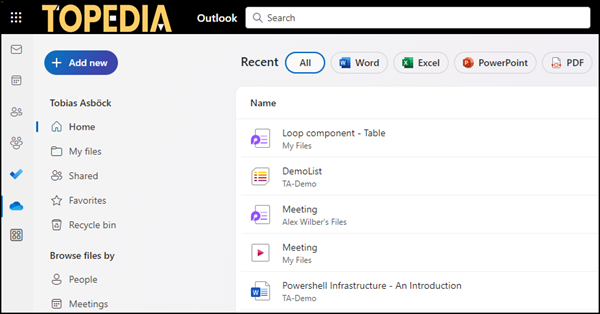
Right-click on the OneDrive icon…
- Open in new tab > You can still open your OneDrive in Outlook on the web in a new browser tab.
- Open in new window > You can open OneDrive in the new Outlook for Windows as a separate window. OneDrive is then opened separately from Outlook on the Windows PC.
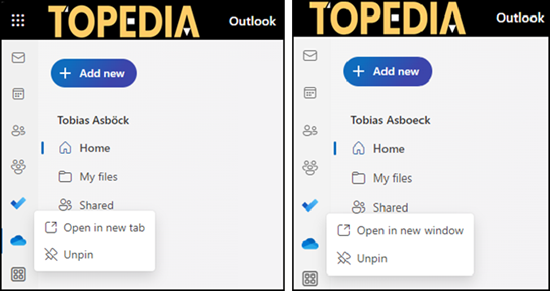
Update from April 6, 2024:
The rollout date has been postponed to the end of August.
