Whiteboards can be shared with external persons until the end of January. Microsoft announced the possibility in the roadmap.
Someone must share the Whiteboard via a People-specific link.
In a Whiteboard, select Share > Sharing Settings > People you choose and share the Whiteboard with an external email address.
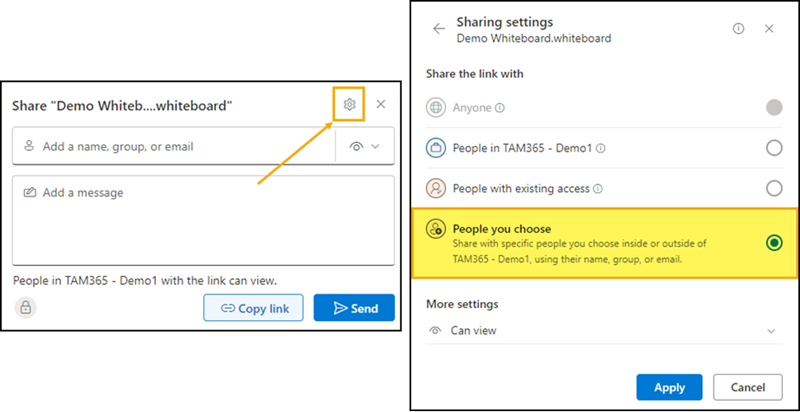
Whiteboard respects sharing configurations from the SharePoint Admin Center and the B2B Collaboration Settings from Entra.
Whiteboard will respect your OneDrive sharing settings. If your tenant does not allow sharing with guests, then it will continue to prevent sharing in Whiteboard as well.
The external person receives an email and can access the shared Whiteboard via the link on Whiteboard on the web. Depending on the permissions in read or write mode.
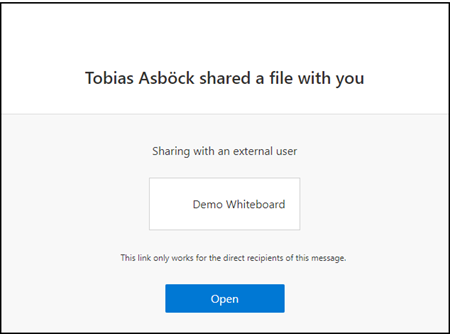
General information on sharing Whiteboards is summarized in the documentation. The documentation has not yet been updated with the new possibility.
