The Microsoft 365 Copilot web app and the Windows and Mac apps are receiving a navigation update to make key capabilities easier to find. The update flattens the menu and should group features more logically.
Timeline
The rollout should be completed by January 2026. The rollout is happening per user. Some users in standard release tenants are already seeing the new navigation.
Updated 14 February 2026:
The rollout should be completed by February 2026.
What is changing
Last May, Microsoft introduced the new Microsoft 365 Copilot start page at m365.cloud.microsoft.
Now, Microsoft is updating this page again by simplifying and flattening the navigation to make core areas easier to access with fewer layers. Features are grouped more logically, with agents, notebooks, and recent chats now surfaced directly in the left rail.
Depending on the license type and administrative configuration, not all items may be visible to every user.
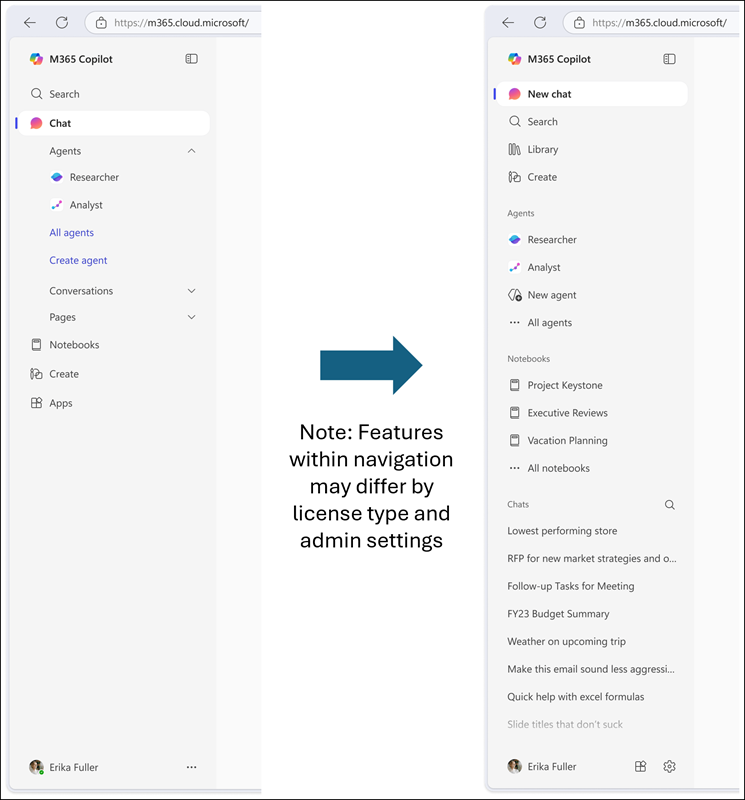
The Apps entry point has moved to the navigation footer next to Settings (for licensed users). Your pinned apps also appear in the new navigation footer.
Personally, I think the footer placement feels odd, especially on larger screens. In a time when selling Copilot licenses is the main priority, this shift is not surprising either.
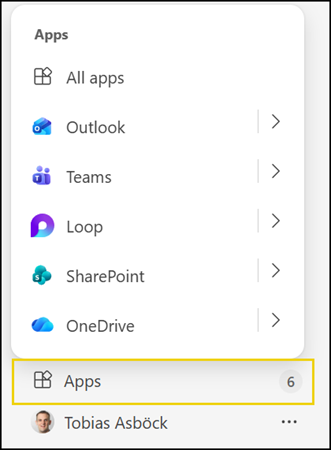
This update is rolling out to users of the Microsoft 365 Copilot app on Web, Windows, and Mac.
