Teams Mobile for Android and iOS is changing how in-app feedback is governed. Teams-specific feedback policies on mobile are being retired and replaced by the Office Cloud Policy service.
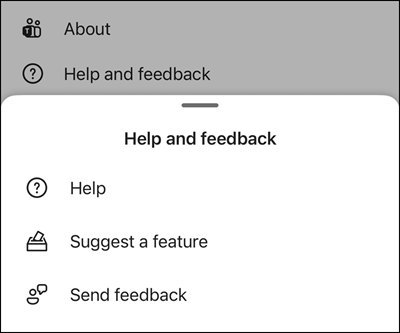
This update aligns survey controls with other in-app feedback experiences, such as “Give a compliment” and “Report a problem”, and centralizes administration in Microsoft 365. Microsoft will stop using the previous Teams feedback policy configuration, as Teams Mobile is the last remaining platform.
Timeline
The rollout should be completed in November 2025.
What is changing?
Microsoft began migrating feedback policies in Teams to the Office Cloud Policy service in September 2024. Teams Desktop and Teams for the web already use Office Cloud Policies, while Teams Mobile was still pending.
Teams Mobile will now be updated as well. After this change, Microsoft will stop using the previous Teams feedback policy configuration, as Teams Mobile is the last remaining platform.
Currently, Teams Mobile still uses the feedback policy configuration defined in Teams policies.

Soon, Teams Mobile will also use your configuration in the Office Cloud Policy service. This update does not change user submission flows; it only unifies policy management.
Below are the relevant policies from the Office Cloud Policy service. You may have already configured them, as they are global policies for Microsoft 365 products.
By default, all policies are “Not configured”, which has the same effect as setting them to Enabled.
- Allow users to access the feedback portal
- Allow users to submit feedback to Microsoft
- Allow Microsoft to follow up on feedback submitted by users
- Allow users to include log files and relevant content samples when feedback is submitted to Microsoft
- Allow users to include screenshots and attachments when they submit feedback to Microsoft
- Allow users to receive and respond to in-product surveys from Microsoft
Microsoft recommends reviewing your feedback policies to match organizational requirements.
As an admin, you can view feedback submitted by your users.
Go to the Microsoft 365 Admin Center > Health > Product feedback. All user feedback will be listed there. Visit the documentation for more details.
