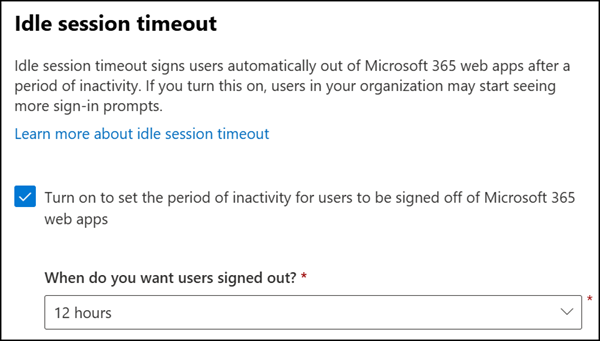Microsoft is retiring the activity-based authentication timeout setting for Outlook on the web to simplify session timeout management and improve consistency across Microsoft 365 web apps. This retirement affects Outlook on the web in all Microsoft 365 cloud environments.
Admins should use the Microsoft 365 idle session timeout to maintain consistent session control across supported web applications, or users will no longer be automatically signed out of Outlook on the web when inactive.
Timeline
The rollout is scheduled between January and February 2026.
Impact for your organization
In January 2024, Microsoft informed that activity-based authentication timeout for Outlook on the web will be retired on a future date. Microsoft has now published the timeline between January and February 2026.
This retirement affects the three Exchange Online properties ActivityBasedAuthenticationTimeoutEnabled, ActivityBasedAuthenticationTimeoutInterval, and ActivityBasedAuthenticationTimeoutWithSingleSignOnEnabled.
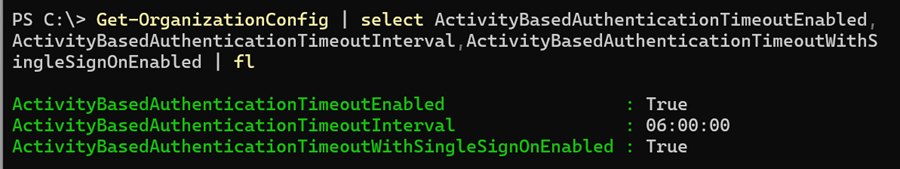
ActivityBasedAuthenticationTimeoutEnabled
The ActivityBasedAuthenticationTimeoutEnabled parameter enables or disables the inactivity interval for automatic logoff in Outlook on the web (formerly known as Outlook Web App).
Valid values are:
- $true: The ActivityBasedAuthenticationTimeoutInterval parameter specifies the period of inactivity that causes logoff in Outlook on the web. This value is the default.
- $false: Automatic logoff based on a period of inactivity in Outlook on the web is disabled.
ActivityBasedAuthenticationTimeoutInterval
The ActivityBasedAuthenticationTimeoutInterval parameter specifies the period of inactivity that causes an automatic logoff in Outlook on the web.
You enter this value as a time span: hh:mm:ss where hh = hours, mm = minutes, and ss = seconds.
Valid values for this parameter are from 00:05:00 to 08:00:00 (5 minutes to 8 hours). The default value is 06:00:00 (6 hours).ActivityBasedAuthenticationTimeoutWithSingleSignOnEnabled
The ActivityBasedAuthenticationTimeoutWithSingleSignOnEnabled parameter enables or disables the inactivity interval for automatic logoff for single sign-on in Outlook on the web.
Valid values are:
- $true: The ActivityBasedAuthenticationTimeoutInterval parameter specifies the period of inactivity in Outlook on the web that causes logoff for single sign-on. This value is the default.
- $false: Automatic logoff based on a period of inactivity in Outlook on the web is disabled for single sign-on.
Microsoft recommends using the Microsoft 365 idle session timeout.
If the Microsoft 365 idle session timeout isn’t enabled, users will no longer be automatically signed out of Outlook on the web when inactive. The updated idle session timeout applies across all supported Microsoft 365 web apps, ensuring a consistent session control experience.
Admins should ensure that they configure the replacement timeout policy in Microsoft 365 to maintain proper session control and security.