Microsoft is rolling out a new Library experience in the Microsoft 365 Copilot app. The Library serves as a centralized, visual-first hub for accessing Copilot-generated content, currently AI-generated images and Copilot Pages, as well as content shared with the user.
This update affects the Microsoft 365 Copilot app and modifies the left navigation by removing the standalone Pages entry.
As mentioned a few days ago, this rollout breaks all existing and new Copilot Pages sharing links for your users since the Pages path is missing. I think Microsoft hasn’t realized the Pages path is still essential for those links to work.
Hey Microsoft, read my full article for an analysis of the issue: Microsoft 365 Copilot Library rollout breaks all Copilot Pages sharing links | Topedia Blog
***************
Updated 30 October 2025:
Microsoft informed me that the rollout was reverted due to the issue I described. I can confirm, the new Library has now been removed from my tenant, and Copilot Pages sharing links work again as before. The rollout has been postponed to a later date.
Updated 14 November 2025:
Microsoft has fixed the issue with the missing Pages path. A request to m365.cloud.microsoft/pages now correctly redirects to the new library at m365.cloud.microsoft/library/pages. With the redirect in place, Copilot Pages sharing links are also working.
***************
Timeline
The rollout should be completed in October 2025
The rollout should be completed in November 2025
What is changing
The old Pages entry at m365.cloud.microsoft will be replaced by a new Library. This Library unifies AI-generated images (from Copilot Chat and m365.cloud.microsoft/create) and Copilot Pages into a single experience.
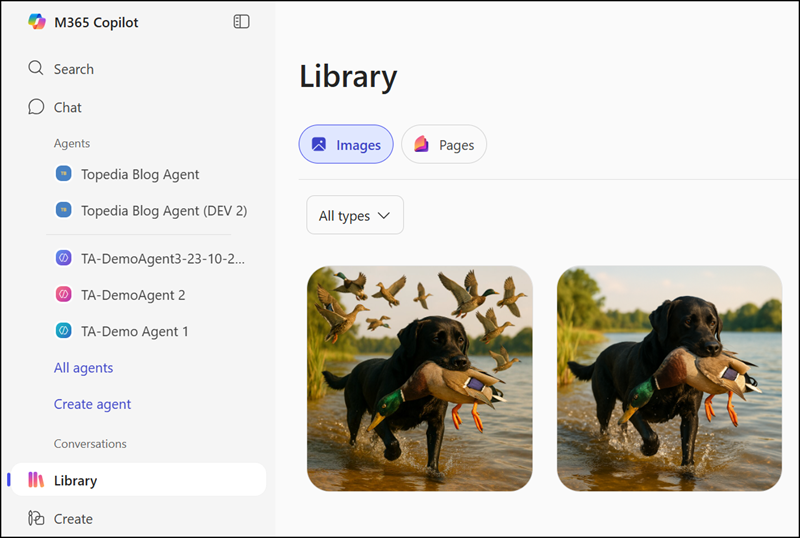
AI-generated images in the new Images library |
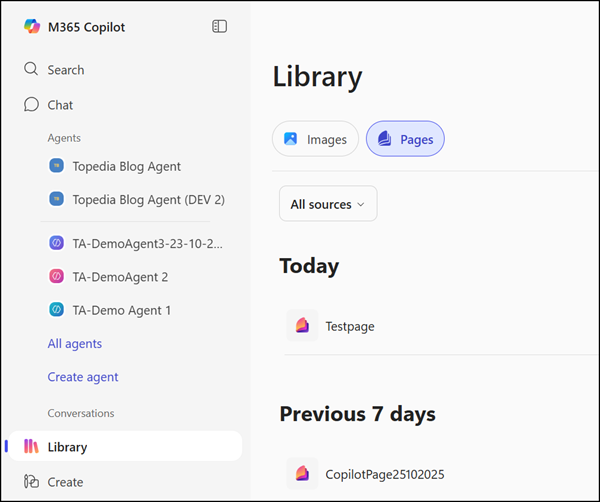
Copilot Pages in the new Pages library |
- The new Library is enabled by default for users with access to Copilot Chat.
- All users can access the Pages library to find pages shared by coworkers, but only those with permissions can create new Copilot Pages.
