Since April 2025, Microsoft has published two messages stating that Copilot Studio Lite Agents (formerly known as Agent Builder) will be stored in a dedicated Microsoft 365 Copilot Chat environment.
- MC1045175 – Dedicated environment to manage agents built in the Copilot Studio Agent Builder – April 2025
- MC1064258 – Manage newly created Agent Builder agents in the Copilot Studio agent builder environment – May 2025
Both messages disappeared a few weeks later.
The environment was also created if you had configured a Microsoft 365 Copilot Chat Pay-as-you-go (PAYG) billing model in the Power Platform admin center. This configuration option was retired earlier this month for new setups.
Recently, Microsoft confirmed Copilot Studio Lite Agents are now stored in the Microsoft 365 Copilot Chat environment. If you don’t already have this Power Platform environment, Microsoft will create it.
Manage new agents with a dedicated environment in Copilot Studio lite
We’re making it easier to manage agents with the introduction of a dedicated environment for Copilot Studio lite (formerly called the agent builder). Each agent built in the lite version now runs in the Microsoft 365 Copilot Chat environment, which acts as a digital workspace for managing users, permissions, and creations.
…
For makers, nothing changes and you can continue creating agents without extra steps. Copilot Studio lite checks for and creates the environment automatically if one does not already exist.
If you check your Power Platform environments, you should now find a (new) Microsoft 365 Copilot Chat environment. In my case, the environment was automatically created in January when I configured Microsoft 365 Copilot Chat PAYG in the Power Platform admin center. I then renamed the environment.
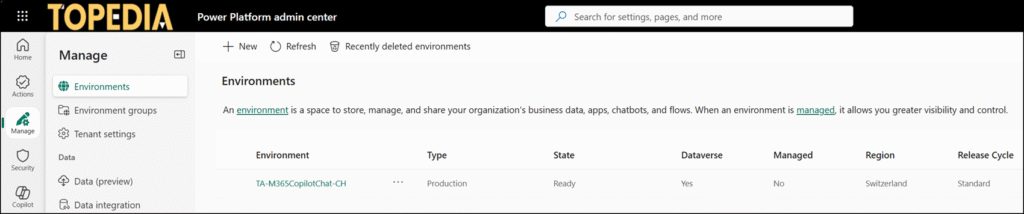
Now, older Copilot Studio Lite Agents may not be part of this new environment; they remain in your default Power Platform environment. Newer agents (unclear since when) should now be created within the Microsoft 365 Copilot Chat environment.
How to find the environment?
I haven’t yet found a direct method to identify where a Copilot Studio Lite agent is stored, but there’s a possible clue via the sharing URL. Simply copy the sharing link and review it.
- Not in the Microsoft 365 Copilot Chat environment
The sharing link includes the default environment ID. Copilot Studio Lite agents created in the past were stored there before Microsoft mentioned the new environment in April/May.
https://m365.cloud.microsoft/apps/?templatedAppId=9e2962b8-7eae-4124-86f3-1799090725e1&templateInstanceId=a0bcd446-99c6-4c56-888b-ab241c826828&environment=Default-bb637fee-3d1e-4e98-83ac-3ca4da7c29aa&source=embedded-builder
- In the Microsoft 365 Copilot Chat environment
In this case, the sharing link uses the internal agent ID as the title instead of showing the environment ID.
https://m365.cloud.microsoft:443/chat/?titleId=T_c794b84d-c25a-ed76-d75d-db167995f77d&source=embedded-builder
I’m still not sure if this is the case how to know where the Lite agent is stored. However, Microsoft recently published MC1173195, announcing admins will soon be able to retrieve information about Copilot Agents via Microsoft Graph.
We are introducing two new Microsoft Graph APIs that enable admins to programmatically access and manage agents and apps within their organization. These APIs provide greater flexibility for reporting and integration scenarios without relying on manual UI workflows.

Hey Tobias,
Still seems to be very little out officially about this and before we start letter colleagues across our organization start creating agent, we need to know where they are stored and any impact this may have on performance across out whole tenancy. You able to shed anymore light on this currently? Cheers
Hello Lee, yes, that’s really frustrating.
I recently checked the location again. You can now do this via the new Power Platform Inventory, see my post where I explain that the Power Platform Inventory also includes Copilot Lite agents. According to the inventory, new Copilot Lite agents are still stored in the default environment, not in the Copilot Chat environment.
I would not be surprised if Microsoft announces this change later this year again.