Outlook Mobile is changing the placement of the Send button in the compose view to help reduce accidental sends. The button is moving from the bottom toolbar to the header area, creating a less crowded layout and a more deliberate, error-resistant experience.
This update applies only to Outlook for iOS and Android and does not affect other Outlook apps, such as Outlook on the web or desktop clients.
Timeline
The rollout should be completed between September 2025 and March 2026.
Impact for your users
Previously, the Send button in the compose view of Outlook Mobile was positioned near other mail actions, directly above the keyboard. Users (myself included) could easily tap it accidentally and send an unfinished email.
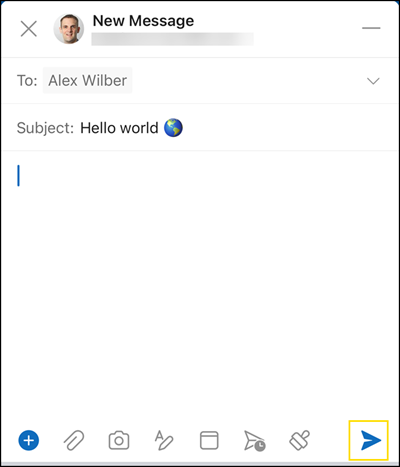
I was happy when Outlook for iOS recently showed me a message informing “Send has moved”.
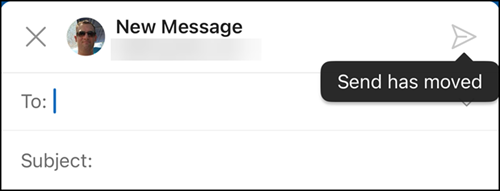
- The update helps minimize accidental taps and improves the overall compose experience.
- There is no impact on other compose add-ins.
- The new button placement is consistent across supported screen sizes and devices.
- Users cannot revert to the previous layout.
