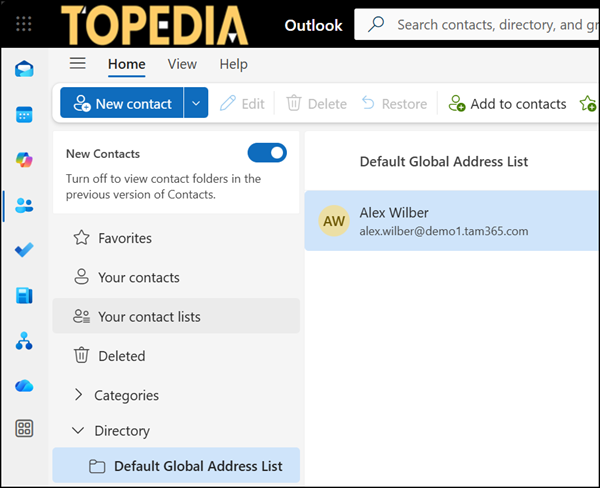Microsoft is rolling out a new design for the Global Address List (GAL) in Outlook on the web and the new Outlook. This change appears when selecting recipients via the To, Cc, or Bcc buttons in an email.
For comparison, here is the previous design.
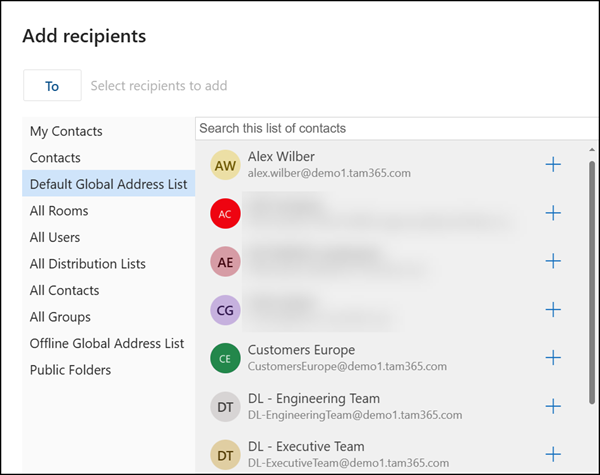
Here is the new design, slightly larger and brighter.
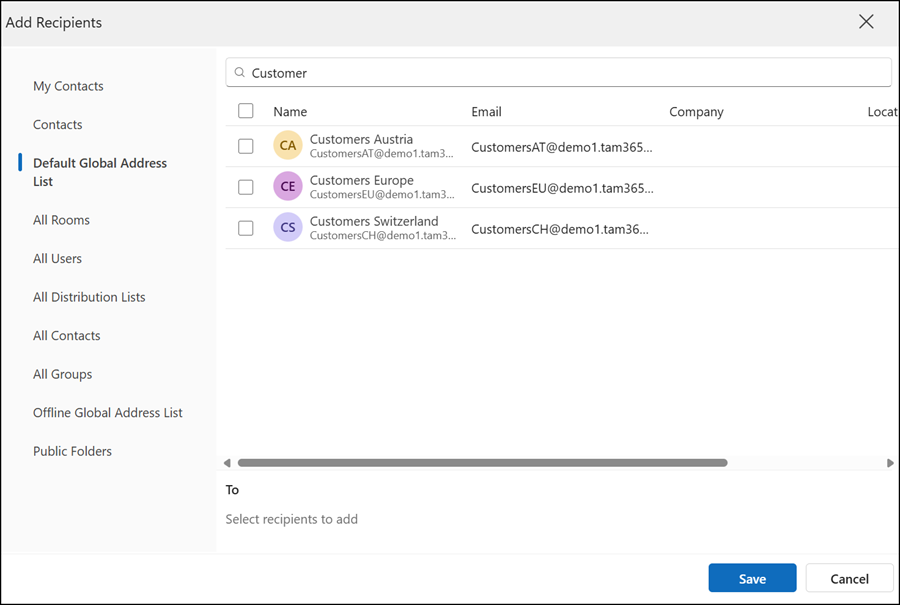
There is no change to the Global Address List in the Outlook contacts view.