Microsoft is forcing the new unified Microsoft 365 calendar experience across Teams, the new Outlook for Windows, Outlook on the web, and Microsoft Places.
As part of this change, the legacy Teams calendar experience will be deprecated, and the toggle to switch between the old and new calendars will be removed.
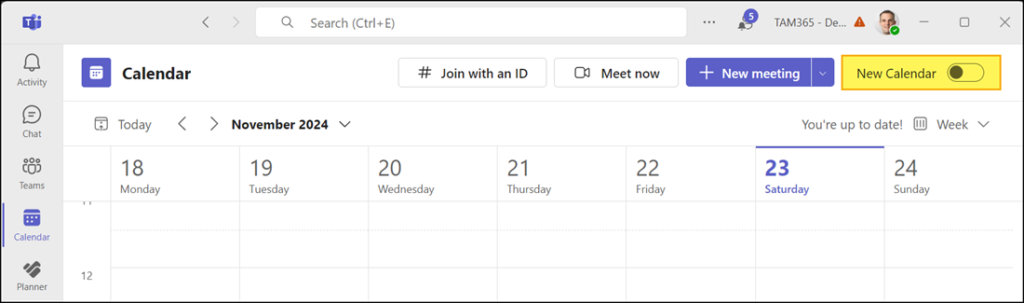
Timeline
- Teams Public Preview clients and Targeted Release tenants: By mid-September 2025
- Standard Release tenants: By the end of September 2025
Gallatin, GCC, GCC High, DoD, USSec, USNat tenants: By December 2025
Updated 14 February 2026:
Rollout to standard release tenants should be completed in February 2026. Rollout to Gallatin, GCC, GCC High, DoD, USSec, and USNat tenants has been canceled.
How does this affect your user?
The new Teams calendar experience has been the default since May (Opt-in by Microsoft), but users could still return to the legacy experience.
Starting in September, users opening the Calendar app in Microsoft Teams will see the new Microsoft 365 calendar by default. The legacy calendar interface and the toggle to switch back will no longer be available. Users with workflows or training based on the legacy interface may experience changes in navigation and feature placement.
- User readiness – Communicate and train users on the new calendar experience: Get started with the new calendar in Microsoft Teams – Microsoft Support
- No admin opt-out – Teams administrators cannot revert to the legacy calendar, as the new experience will be the only option.
- Channel calendars unaffected – This update does not impact channel calendars, as the new Teams calendar experience is not yet available for channels.
