As posted a few days ago, Microsoft is reintroducing the Saved feature for Teams messages.
At the same time, Microsoft announced that the legacy Saved app in Teams Mobile on iOS and Android will be retired. It will be removed and replaced with a modern Saved experience that integrates with the new experience.
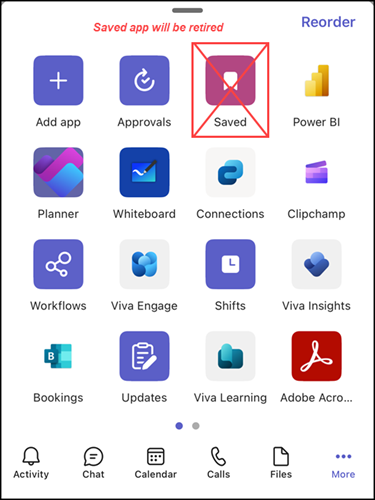
Timeline
- Now until 31 October 2025: A banner appears in the legacy Saved app, informing users about the upcoming change and guiding them to save messages in the new experience.
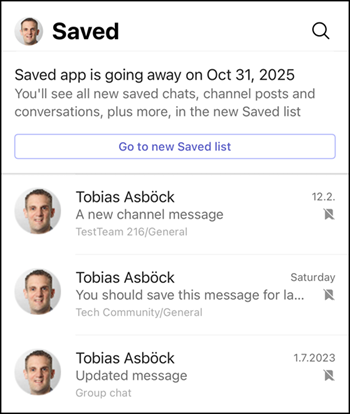
- 31 October 2025: The legacy Saved app is removed from Teams Mobile.
Impact for your users
The legacy Saved app will be removed from Teams Mobile after the retirement date, including access to any messages previously saved in it.
The Teams Mobile app was updated in recent days and now also supports the new Saved experience from Teams desktop and Web.
- Users can now manually re-save important messages so they remain available in the new experience. Previously saved messages will not migrate automatically.
- To keep a message, users must open the previously saved message via the legacy Saved app and use the new Save option in Teams Mobile.
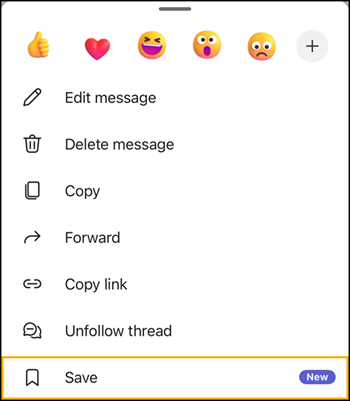
- Re-saved messages will still remain visible in the legacy Saved app.
- A banner in the legacy app directs users to the new Saved experience, which is also accessible from the Chat section.
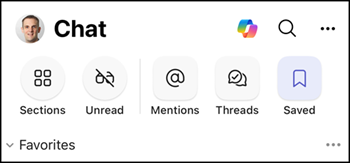
Users should manually re-save any important messages they want to keep after October 2025.
