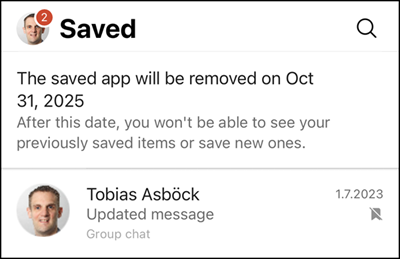Microsoft is reintroducing a feature in Teams that allows users to save messages (whether it’s a post, reply, or chat) and revisit them later from the Saved view in their Chat or Teams list. This capability, previously available in Teams Classic, was removed when New Teams launched.
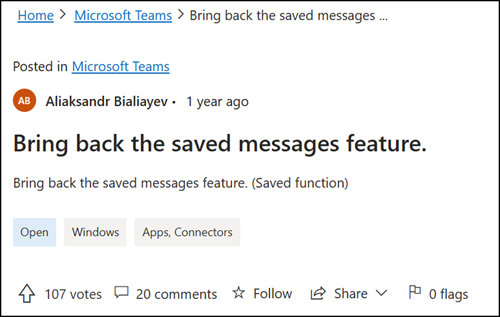
Timeline
The rollout is expected to be completed by September 2025 across Teams for Windows, Mac, Web, and Mobile.
Updated 4 October 2025:
The rollout is expected to be completed by October 2025 across Teams for Windows, Mac, Web, and Mobile.
How does this affect your users?
As previously in Teams Classic, users can now save messages and access them later to support their personal workflows.
To save a message, open its menu (three dots) and select Save this message. This feature is available for chat messages, channel messages, and replies.
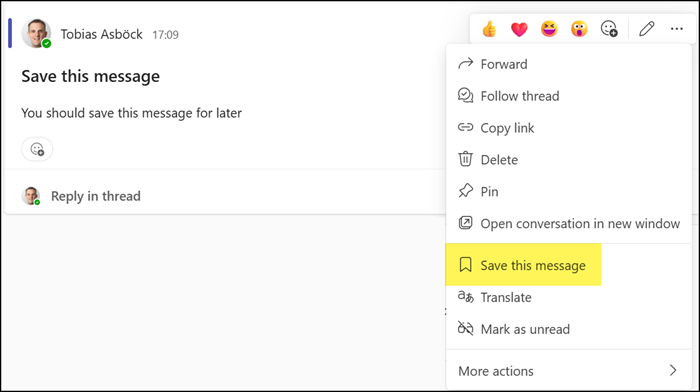
Saving a message creates a copy of the original. If the original is deleted, the saved copy is also removed in line with existing retention policies.
Saved messages appear in the Saved filter within both Chat and Teams, depending on what chat and channels experience is in use. Clicking a saved message opens the whole conversation thread in the right pane for review or reply, allowing users to review the context or respond instantly.
- In the Combined view, the Saved messages filter is available in both Chat and Teams, displaying all saved messages together.
- In the Separate view, the filter is available for both Chat and Teams, but saved messages from chats and channels are shown separately.
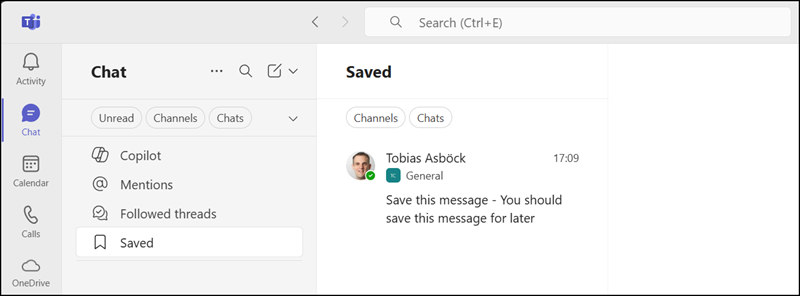
Legacy Saved app in Teams Mobile
Please note that Teams Mobile still includes a legacy Saved app, which may contain saved messages from the past. These messages are separate from the reintroduced Saved feature, and newly saved messages from Teams desktop clients or Teams for the web will not appear in this app.
Likewise, if users save a message in Teams Mobile, it will not sync with the new Saved feature. This suggests that Teams Mobile has not yet been updated for the new Saved feature, as the current mobile implementation is incompatible with it.
****************
Update from 16 August 2025:
The Teams Mobile app has been updated and now supports the new Saved experience. Users should manually re-save any important messages they want to keep after October 2025.
****************
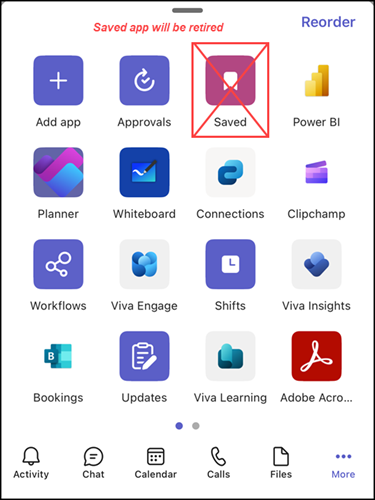
To avoid confusion, users should not use this legacy app. The app will be retired on 31 October 2025 and replaced with a modern alternative.