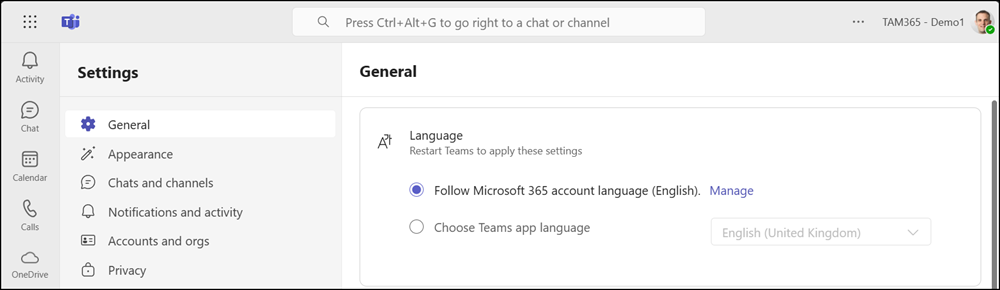Microsoft is enhancing the regional settings in Teams to give users more control and reduce OS sync issues. On Windows and Mac, users can now set the UI language, date format, and time format independently, either following the operating system or configuring them manually.
Timeline
The rollout should be completed in August 2025.
What is changing for your users?
Users on Teams for Windows or Mac can now set the app language, date, and time formats directly in the Teams client under Settings > General > Language and regional formats. Previously, only the app language could be changed.
Two configuration options are available:
- Follow operating system settings > Teams follows the regional settings from Windows or macOS. This is the default configuration.
- Set manually > Configure the app language, date format, and time format independently.
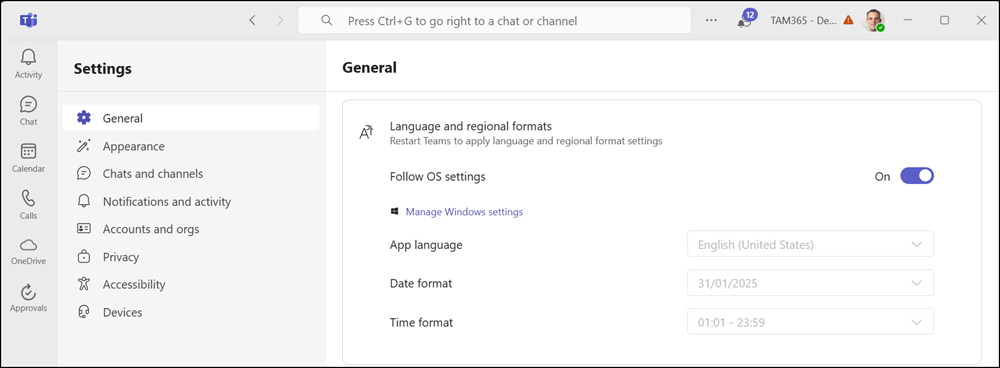
All changes in this section require restarting the Teams client and apply only to the current account on the local device. For users with multiple Teams accounts, each account’s regional settings are managed independently. These settings do not sync to other devices and are reset if the local Teams cache is cleared.
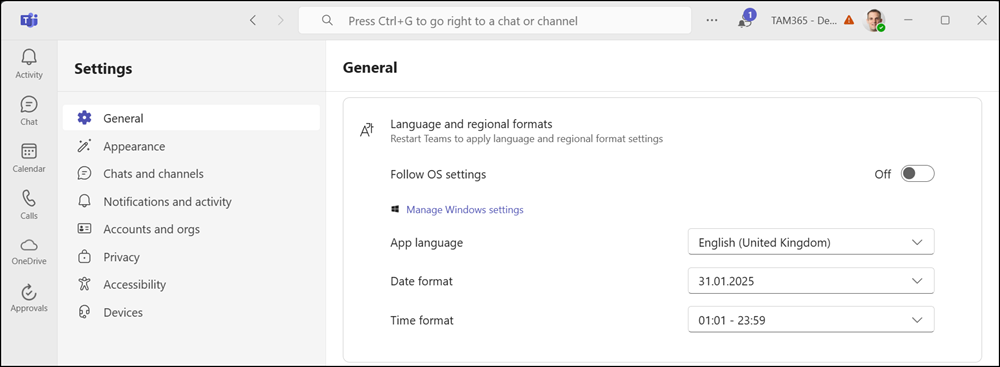
In comparison, Teams for the web only lets users change the app language, similar to how the desktop client worked before this enhancement.