Some of my business colleagues reported that when they add guest accounts to a private channel in Teams, those guests cannot access the associated SharePoint site or files stored on that site.
*******************
Updated 15 October 2025:
I was able to identify the root cause of this issue.
*******************
Typically, Teams syncs the membership of a private channel with the linked SharePoint site, as documented here.
A private channel site syncs data classification and inherits guest access permissions from the site of the parent team. Membership to the site owner and member groups are kept in sync with the membership of the private channel within Teams. Site permissions for a private channel site can’t be managed independently through SharePoint.
This synchronization might not apply correctly to private channel members in some instances.
- I can reproduce the issue across Teams with private channels in our tenant, including newly created Teams and private channels.
- I cannot reproduce the issue in other tenants.
This suggests the issue is specific to our business tenant. I’ve opened a Microsoft support case to get guidance on resolving it.
While investigating, I also came across a post from June 2024 in which some users reported a similar problem. In their case, the issue affected internal users, whereas in our case, it impacts guest accounts.
The following point captures the core of the issue:
“Joe” was added as a member to a private channel in Team B. However, the user was not given any permissions at all to the channel’s associated SharePoint site.
Affected members in the private channel are facing the following issue:
- They can post messages and react to conversations.
- They cannot access the Files tab due to missing SharePoint permissions.
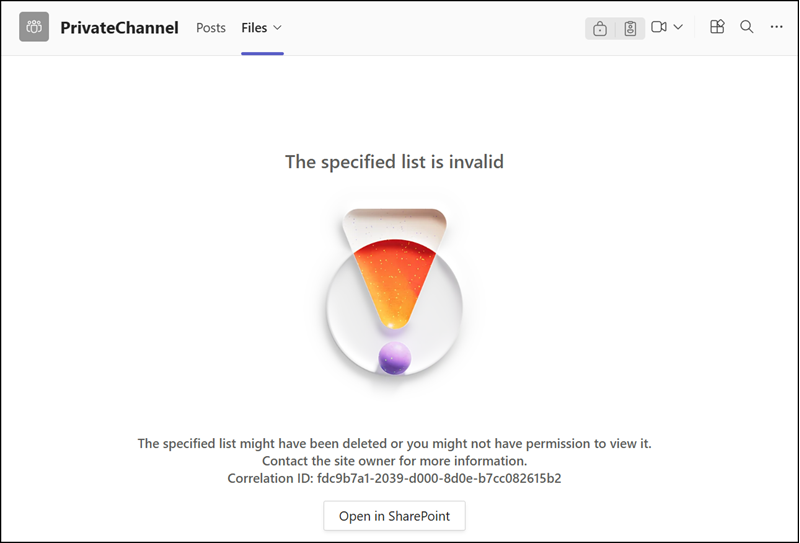
- Members of the private channel do not have access to the associated SharePoint site.
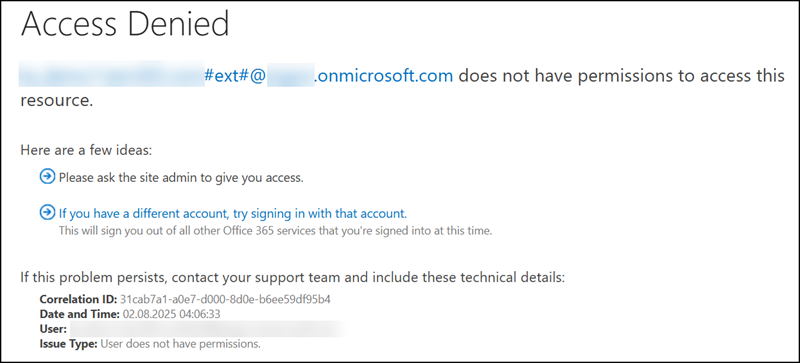
- Private channel owners can verify the issue by reviewing the site’s member permissions. The affected users are not listed as site members, indicating that the permission sync between the private channel and the associated SharePoint site is not working correctly.
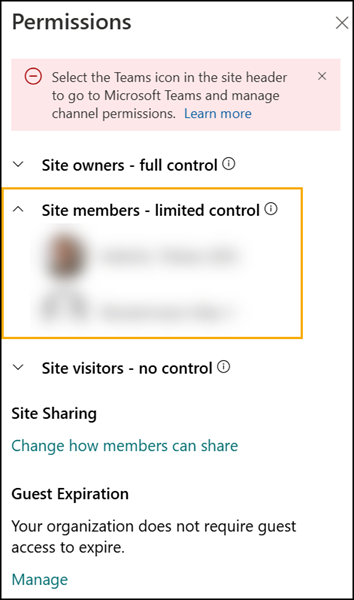
- Site permissions in the SharePoint admin center are unchanged (default configuration for the private channel site).
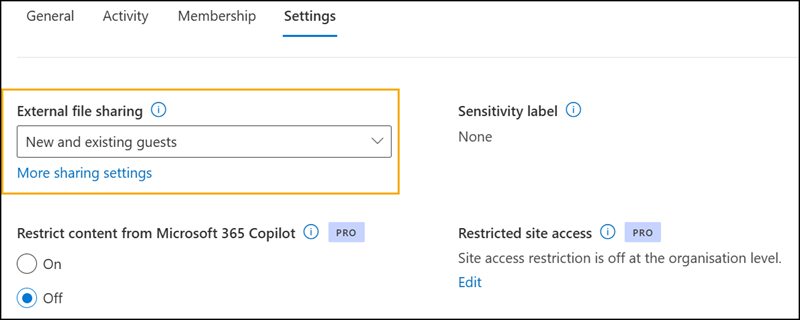
- In my case, I’m not using Sensitivity Labels on the SharePoint site.
As a temporary workaround…
- Channel owners can share specific folders from the SharePoint document library with the affected users to provide them immediate access.
- Alternatively, channel owners can manually add users to the document library’s permissions; however, be aware that Teams synchronization may overwrite these document library changes later (not the folder sharing).
After further discussions and tests with Microsoft, they confirmed this is a bug affecting Teams private channels. While they’re aware of the issue, no fix has been implemented yet. Based on the support case, Microsoft plans to reopen the bug for further investigation.
If you’re facing a similar issue, I recommend opening your own support case to increase attention and pressure for a fix.
Feel free to contact me via [email protected] or on LinkedIn to get my case number. Some Microsoft support engineers may claim they can’t find related cases without a reference number, which is just not true.
Updated 1 October 2025:
Added details about sharing permissions and sensitivity labels.
The root cause is still unclear, but the bug is on Microsoft’s side. You cannot fix it in your tenant. If you’re running into the same issue, you’re definitely not alone.
