Microsoft is updating the default global calling policy in Teams to enable call recording and transcription by default for new tenants and existing tenants who haven’t modified the host global policy. This update aligns calling policy defaults with Teams meetings policies, where recording and transcription are already enabled by default.
Timeline
This update is planned for July 2025.
Impact on your organization
- New tenants and tenants without customized calling policies:
Recording and transcription will be enabled by default in the host global policy.
According to the documentation (from June 2025):
Enable call recording
You can use the Microsoft Teams admin center or PowerShell to set a Teams calling policy to control whether a user’s 1:1 Teams call or Public Switched Telephone Network (PSTN) call can be recorded. This setting is off by default.
Enable call transcription
Transcription is automatically generated, recorded text of what was said in a call. When turned on, the transcript is available to users to review after a call ends. This setting is off by default.
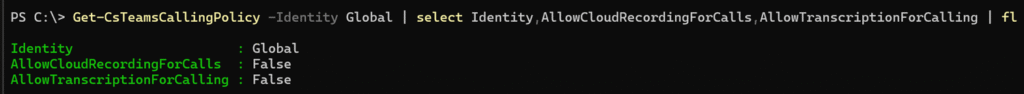
- Tenants with modified global or custom calling policies:
Any existing policy customizations remain unchanged and will not be affected by this update.
After the rollout, users will be able to turn on recording and transcription as needed during Teams calls. Neither feature will automatically start on every call; it’s a manual task for the user.
