Microsoft is introducing a new Teams client health dashboard in the Teams admin center for IT administrators managing Windows and Mac desktop clients. This feature delivers actionable insights into client crashes, launch failures, update errors, and version adoption.
Timeline
The rollout should be completed in June 2025.
Feature details for Teams administrators
After the rollout, administrators assigned the Teams Administrator, Teams Communication Administrator, Teams Communications Support Engineer, or Global Reader (but not yet Teams Reader) roles can access the Teams client health dashboard from the left navigation or at admin.teams.microsoft.com/teamsClientHealth.
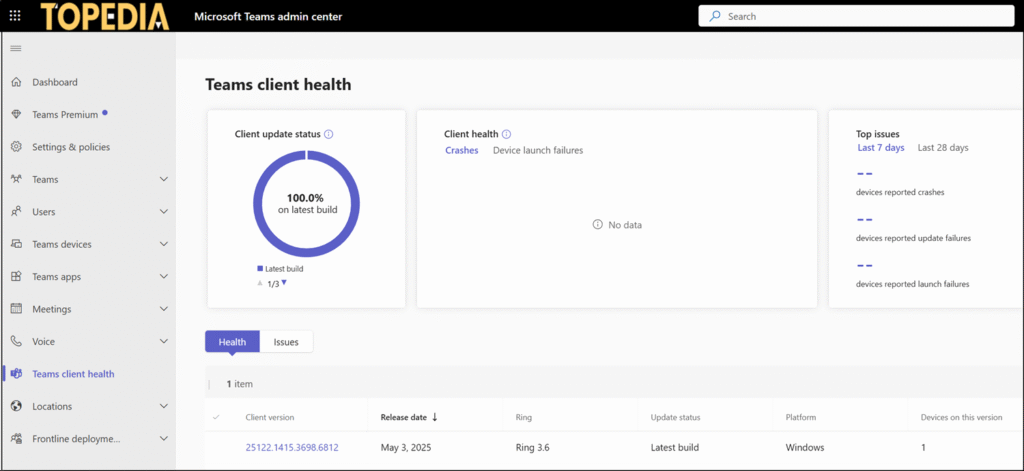
Key capabilities from the new Teams client health dashboard:
- Tracking version adoption, version health, and device/user-level details for the latest Teams clients.
As an admin, it’s important that your users have the latest and the most secure version of the Teams client. Teams update monitoring in the Teams admin center allows you to proactively monitor Teams client updates and versions. It also helps identify users who aren’t on latest version of Teams, so you can support them.
This dashboard highlights the client update status for the devices in your tenant and gives Microsoft recommended insights for moving users to the latest version of Teams client.
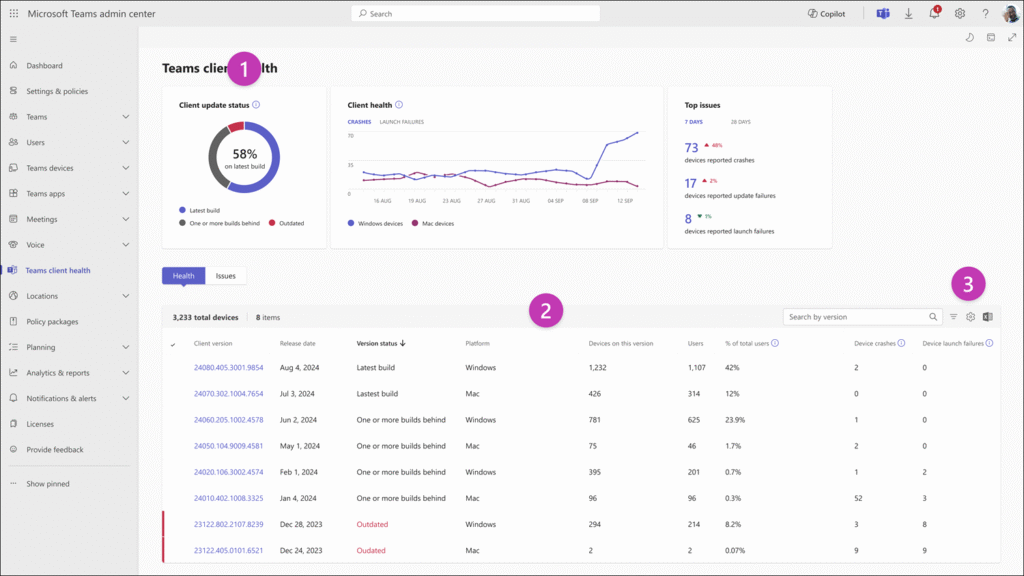
- Monitoring client health metrics such as crashes, launch failures, and update failures.
Teams client health is an all-new page with a set of data, insights, and tools to help administrators troubleshoot and resolve issues. When a Teams application experiences an issue, end-users typically reach out to their admins. As an admin, you may have many requests from end-users. These requests can leave you in a reactive position with limited information to diagnose and resolve problems effectively.
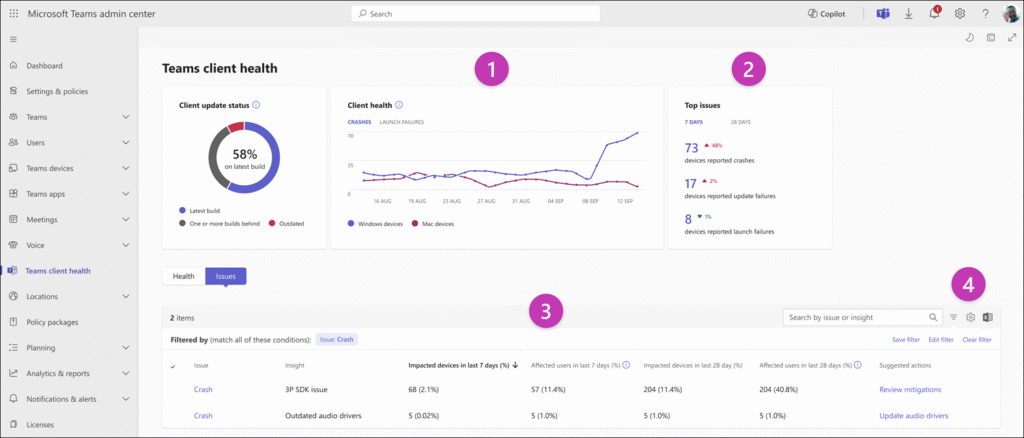
- Sorting, filtering, and exporting data to .csv for deeper analysis
These insights enable proactive remediation of update blockers and ensure users run the most secure client version.
