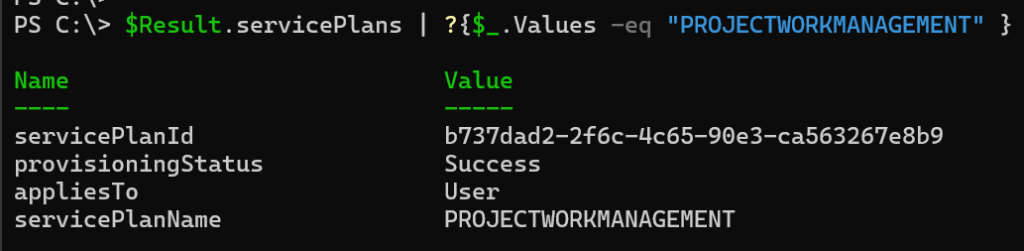A new Microsoft Planner service plan will be added to subscriptions that include access to Project for the web and Project in Teams. This update ensures that the required Planner Premium infrastructure is enabled. Additionally, Microsoft will introduce Planner Premium email notifications, which require the new Planner service plan.
Timeline
- 11 June 2025
The new service plan Microsoft Planner (internal name PROJECTWORKMANAGEMENT) is automatically added to the following subscriptions.- Planner Plan 1
- Planner and Project Plan 3
- Planner and Project Plan 5
- Subscriptions with Dynamics Project Operations (Dynamics 365 Plan 1 Enterprise Edition)
The service plan is enabled by default.
- 30 June 2025
Planner Premium email notifications require the Planner service plan to be enabled in your Planner, Projects, and Dynamics Project Operations subscriptions. Notification settings can only be managed via Planner on the web.
Impact on your organization
If Planner Premium or Project on the web is already enabled in your tenant, no action is required. On the dates above, the service plan will be turned on by default for eligible subscriptions. Microsoft Planner features (including Premium email notifications) will be available automatically.
The service plan ID of PROJECTWORKMANAGEMENT is b737dad2-2f6c-4c65-90e3-ca563267e8b9. The display name is Microsoft Planner.