Microsoft announced the retirement of Project for the web, Project app in Teams, and the Project Roadmap (Teams app and web).
Starting August 2025, Microsoft will retire Project for the web, the Roadmap app in Teams, and Roadmap on the web. Users will be redirected to Planner for the web and Planner in Teams as Project for the web becomes Planner.
A summary of what will be retired.
- Project for the web at project.microsoft.com will be redirected to planner.cloud.microsoft. As an alternative, users can use the Planner app in Teams.
- Project app in Teams will be retired. The ability to import a plan created in Project desktop is not available in Planner but can be done through Planner (formerly Project) Power Apps/Accelerator.
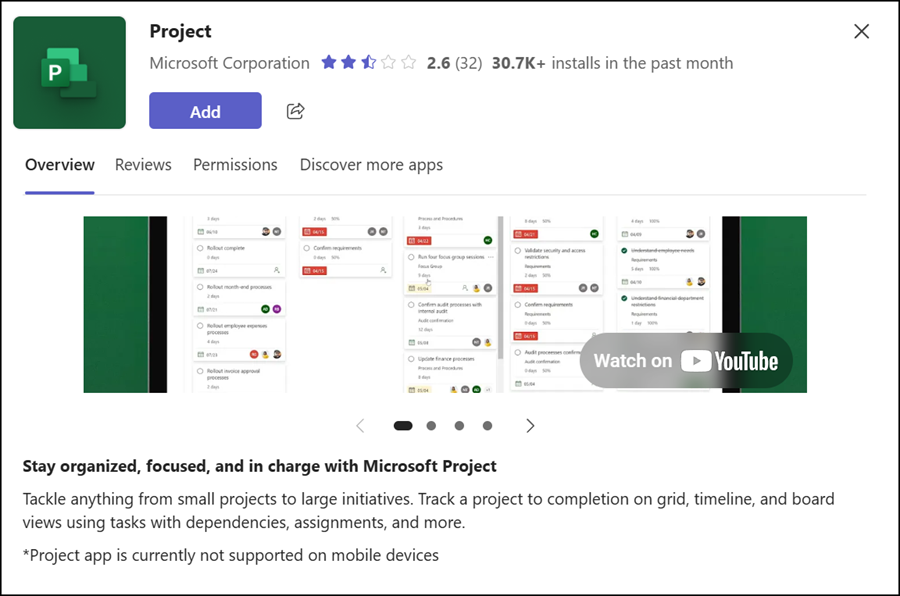
- Roadmap app in Teams and Roadmap on the web will be retired. Planner will not support opening Roadmaps. Instead, users can use the Planner Portfolio feature.
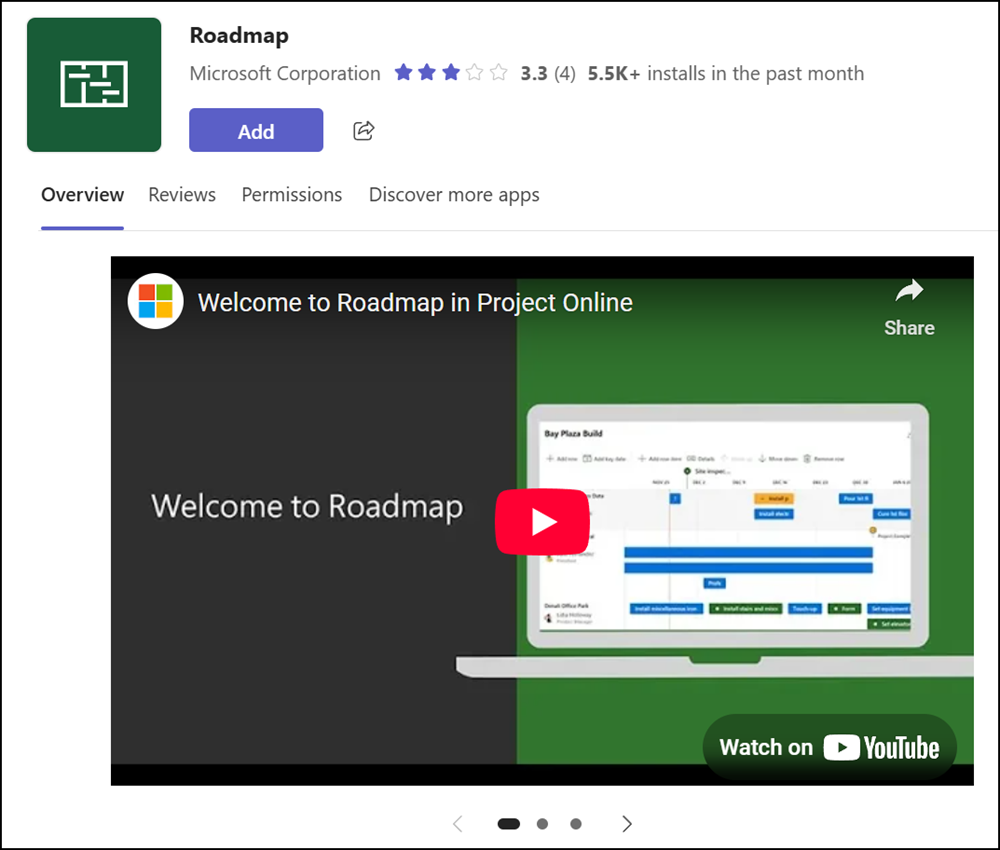
- The Project Power App in Microsoft Project will be renamed to Planner Power App.
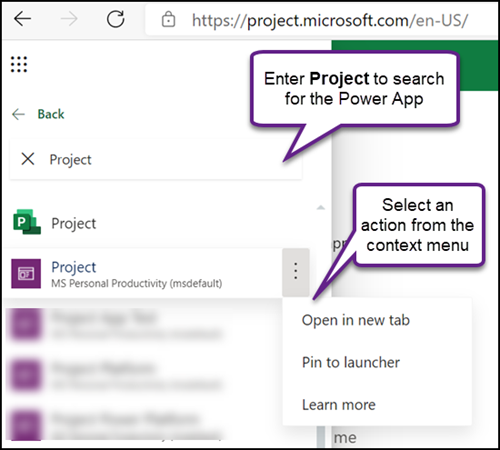
- Microsoft Project settings from the M365 admin center will be migrated to the Planner app.
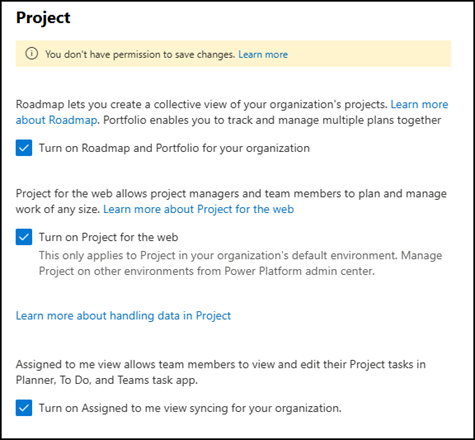
As Microsoft states in their announcement:
Previously, Project for the web, Project in Teams, and Roadmap in Teams operated as separate endpoints from Planner. Since Planner for the web and Planner in Teams include the same premium plans as Project for the web, we are consolidating our endpoints to ease confusion. Additionally, Planner integrates basic plans—those created with a Microsoft 365 E3 or E5 license—into a single solution.
There is no change in licensing, and no migration should be required for Project on the web tasks.
Organizations with users licensed for Planner Plan 1, Plan 3, or Plan 5 should read the retirement announcement.
Microsoft describes future plans and alternative options. In addition, follow the updated Microsoft Planner adoption guide.
To ensure a smooth transition to Planner, we recommend that administrators notify users and update any internal documentation to reflect the changes. This retirement will happen automatically in August with no admin action required before or after the rollout. We recommend that you migrate existing Roadmap data to Portfolios in Planner before the redirect begins; and to proactively re-pin your Project in Teams tabs using the Planner in Teams tabs.
