Microsoft Teams will soon enable organizers and presenters to join Town halls, Webinars, and structured meetings via Public Switched Telephone Network (PSTN) dial-in codes.
The new experience ensures that presenters enter the Waiting Room automatically and can be promoted seamlessly into the green room or live session by providing them with dedicated dial-in codes and integrating them into the event roster.
Timeline
The rollout should be completed in June 2025. This change will be available by default and cannot be disabled in the current release state.
How does this change affect your organizers and presenters?
The event scheduling page includes the dial-in information after an organizer has planned and scheduled a new Town Hall or Webinar event. The dial-in code should only be shared with organizers and presenters, not attendees. An Audio Conferencing license is not required.
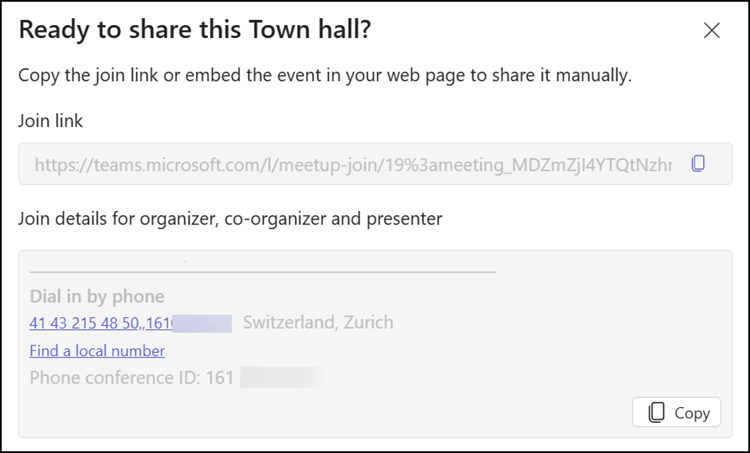
Once connected, presenters will automatically join the Waiting Room for attendees. An organizer or co-organizer can promote presenters from the roster to the green room or the live session.
