Microsoft enabled a new usage report in the Exchange admin center that delivers insights for the new Outlook for Windows and Outlook Classic. This report mirrors the data introduced in the Microsoft 365 admin center usage report in March, making it more accessible to administrators who regularly manage Exchange settings.
If you remember the previous Teams Classic vs. New Teams client usage report, the new Outlook usage report includes the same information. The report provides valuable insights into Outlook adoption within your tenant.
Timeline
The rollout should be completed by late May 2025.
View the Outlook usage report
The new Outlook for Windows Usage report is available in the Exchange Admin Center under Reports > Outlook for Windows Usage.
I tested the availability with the Exchange admin, Global Reader, and Reports Reader roles.
Key capabilities include:
- A line chart displays the number of active users by endpoint over selectable periods (days, weeks, months). The endpoint is either the new Outlook or Outlook Classic.
- A detailed data table with columns for user email address, last activity date, and usage status for both new and Outlook Classic.
- Export functionality to CSV, plus built-in filtering and search features.
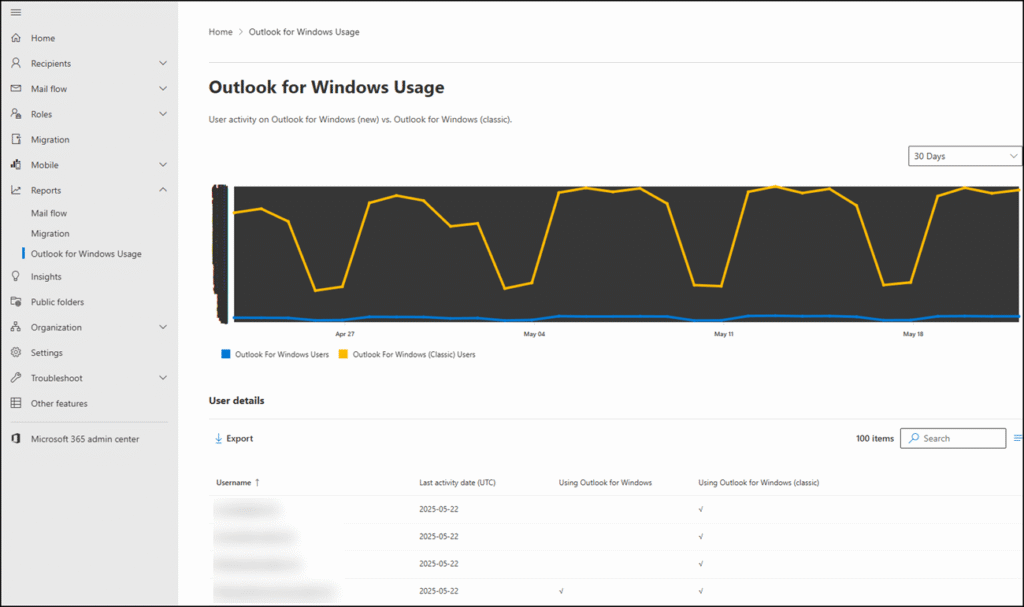
You can export the current view to CSV for additional filter possibilities.
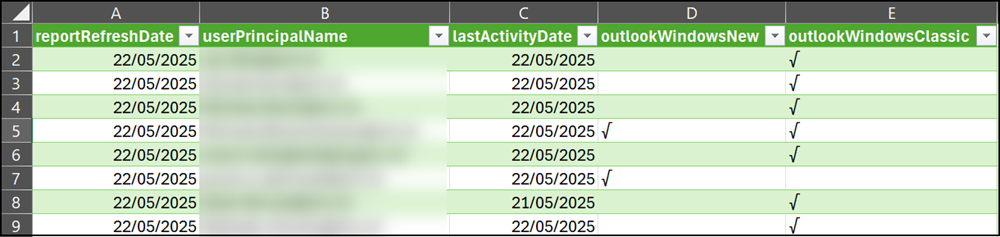
Additional insights about the Outlook usage are in the Microsoft 365 usage reports for Exchange.
