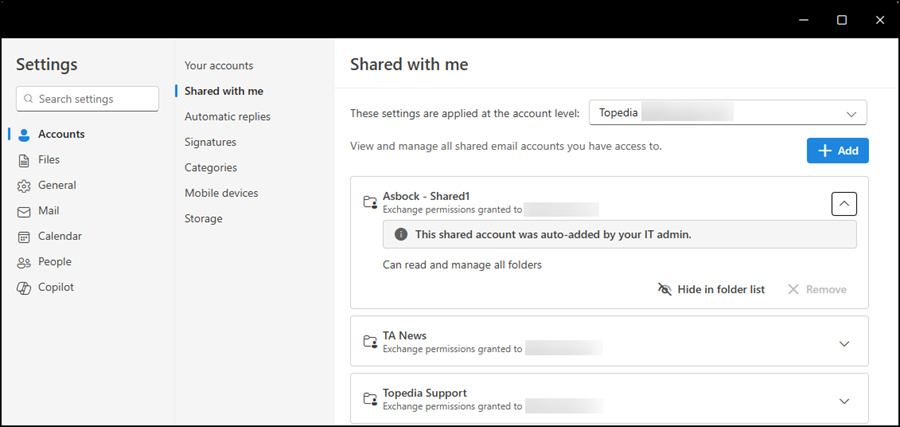Microsoft is rolling out two updates for shared mailboxes in the new Outlook.
- Shared mailboxes will display at the same level as user accounts in the folder pane, aligning with the previous Outlook Classic behavior.
- A new Shared with me page for shared email accounts and folders in the Outlook settings.
Content
Shared mailboxes will display at the same level as user accounts in the folder pane
Microsoft is updating the new Outlook for Windows to align with Outlook Classic behavior for shared mailboxes. Shared mailboxes will display at the same level as user accounts in the folder pane, accompanied by a Shared icon for a clear visual distinction.
Timeline
The rollout is planned between May and July 2025. This update only affects the new Outlook for Windows.
How does this affect your organization?
After the rollout, the Shared with me section will no longer appear in the folder pane.
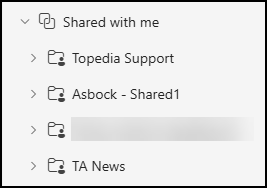
Instead, shared mailboxes and any shared folders will be listed alongside personal accounts.
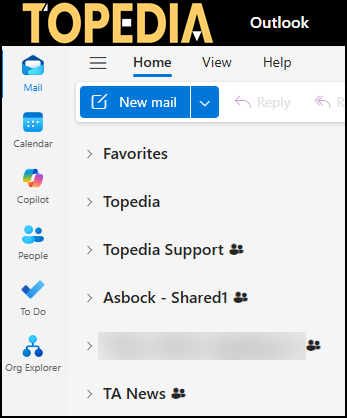
A new “Shared with me” page for shared email accounts and folders in the Outlook settings
Outlook for Windows and Outlook on the web offer a new Settings page: Shared with me
With Shared with me, users can view and manage all shared email accounts and folders to which they’ve been granted permission.
Timeline
The rollout is planned between May and August 2025. This update affects the new Outlook and Outlook on the web.
How does this affect your organization?
After the rollout, users can access the new page via Settings > Accounts > Shared with me. Any mailbox or folder shared with them before or after the update will appear here. The new page remains empty until items are granted.