Users with Outlook for the web and the new Outlook for Windows now have the option to choose whether a comma should be used as a recipient separator or if it should be allowed as part of a contact’s name. This change is particularly beneficial for organizations that utilize the “Last name, First name” format for contacts.
Timeline
The rollout should be completed in April 2025.
Update from 31 May 2025:
The rollout should be completed in June 2025.
Impact for your Outlook users
This update introduces a user-level setting that allows individuals to modify the separator behavior.
Users will need to manually change the default setting if they wish to allow commas in a contact’s name. The default setting will continue to enable the comma to be a separator.
To change the default setting, users can navigate to Outlook Settings > Mail > Compose and reply > Commas to separate recipients.
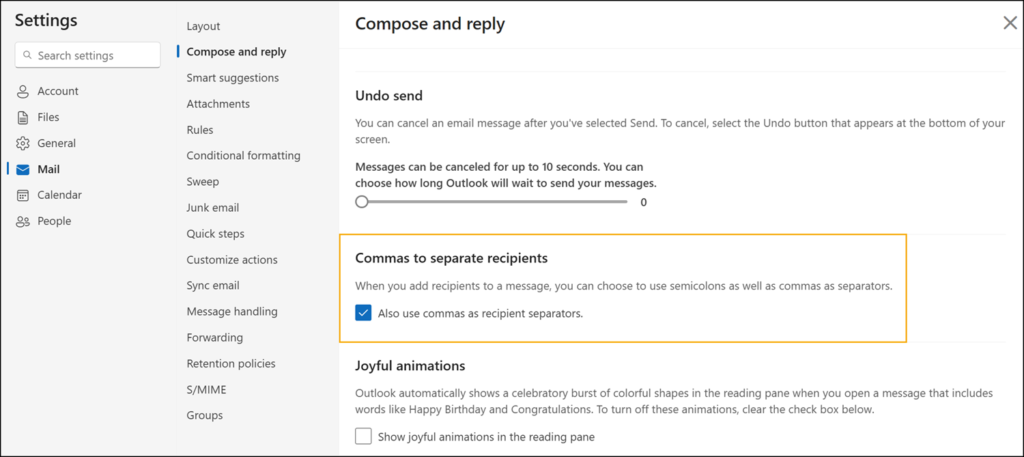
This setting is working for recipients in the global address list and for contacts in your personal address book (if you use a comma as a separator in contacts).
For example, I renamed the display name for Nestor so that the name includes a comma.
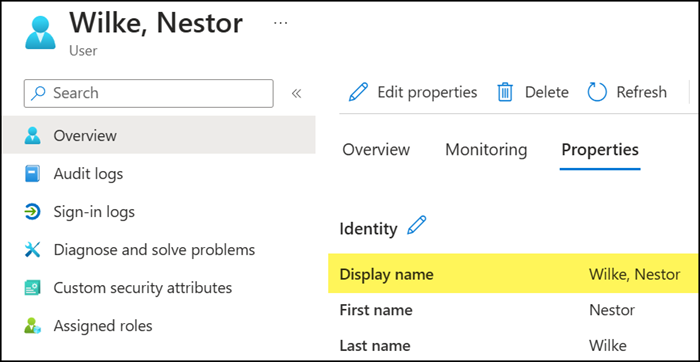
If users use the default separator setting, Outlook cuts the recipient’s name at the comma and informs them it’s an invalid email address.
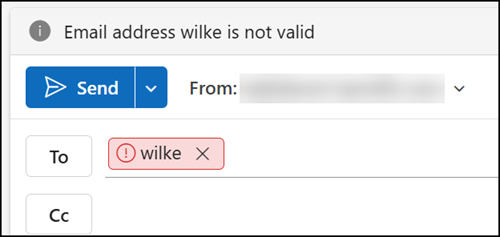
If a user disables the new separator setting, Outlook accepts the comma until the user switches to another email field.
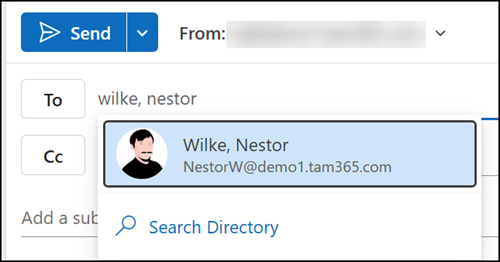

This was such a bad idea. They’ve defaulted to doing this, and so if you paste “LastName, FirstName ” (without the quotes), it splits it into two addresses:
* LastName (which is invalid)
* FirstName (which it might accept)
That’s a step backwards.