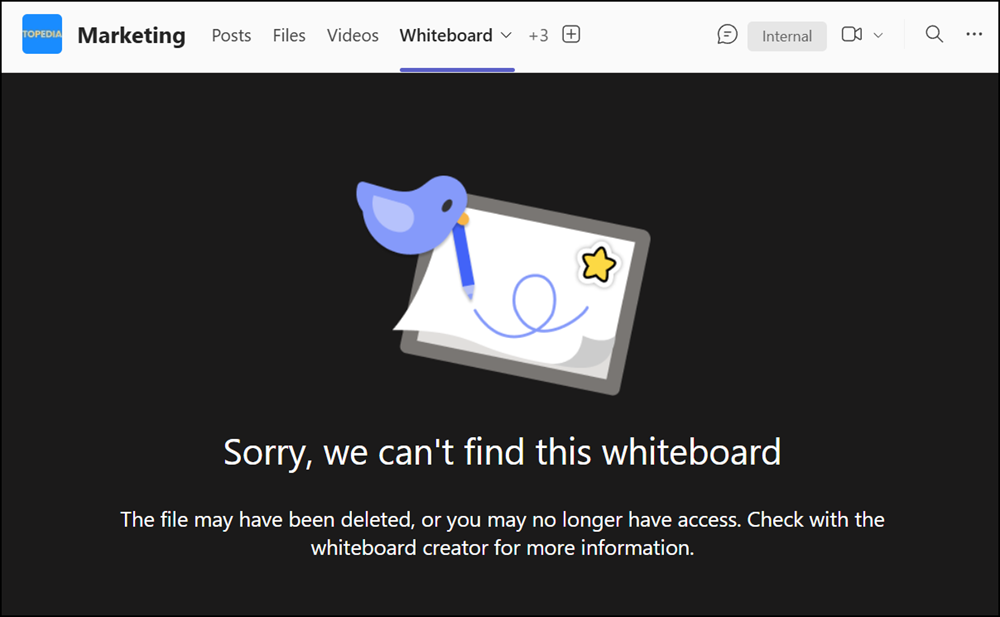Microsoft announced an important update regarding the storage location for Whiteboards created from the Teams channel app.
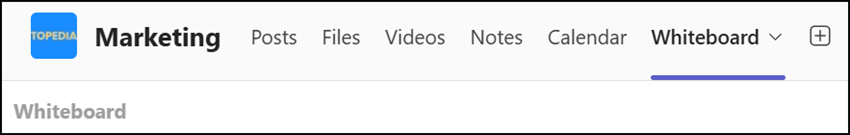
Until now, these Whiteboards have been saved in the initiator’s OneDrive, which led to access issues due to various sharing settings, information barriers, or conditional access policies.
To see the current storage location, just share the Whiteboard with someone in your organization or use “Copy link”. The sharing link includes the storage location (which is currently a OneDrive site collection).
To enhance accessibility and align with the behavior of other Microsoft 365 applications, Whiteboards initiated from the Teams channel app will soon be stored in the corresponding SharePoint site of the Teams channel (also known as the channel site). This change ensures seamless access for all channel members while adhering to established policies.
Timeline
The rollout should be completed in April 2025.
Update from 19 April 2025:
The rollout should be completed in May.
Update from 14 June 2025:
The rollout should be completed in June.
Impact on your organization
This update will facilitate seamless functionality of Whiteboard files for all channel members, ensuring compliance with set policies. All channel members who have access to these Whiteboards will be able to discover them from their board picker.
Some additional information:
- It’s important to note that the existing Whiteboard files will stay in OneDrive. After the rollout has been completed in your tenant, this update impacts only newly created Teams channel Whiteboards.
- It’s still not possible to add an existing Whiteboard to Teams channels. Whiteboard always creates a new Whiteboard file if you add the Whiteboard channel app
- If you move a Whiteboard file to another storage location (e.g., from OneDrive to the Teams channel site), the existing Whiteboard returns an error in the Teams channel app. Welcome to the productivity world of Microsoft. 🤷♂️