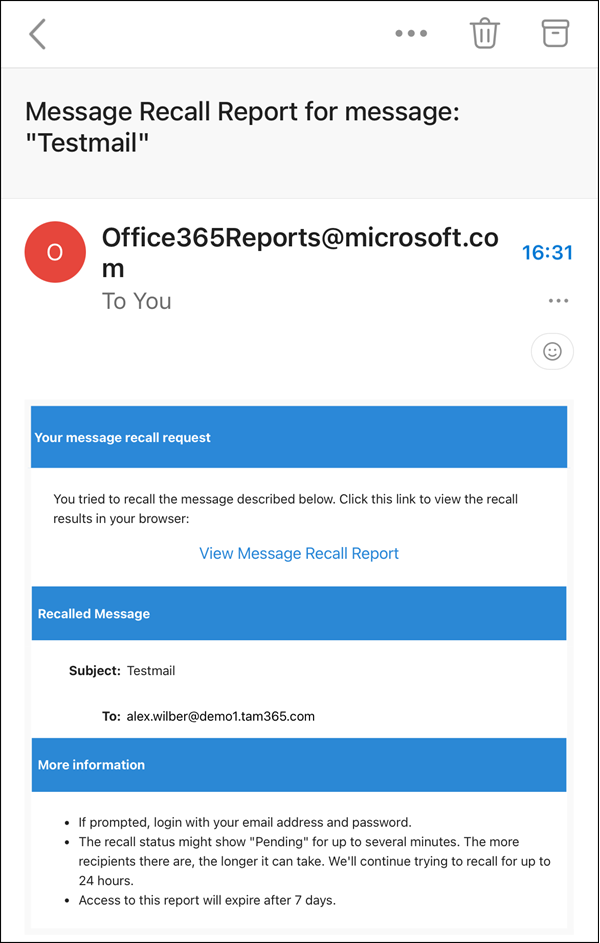Microsoft enhanced the Outlook Mobile app (iOS and Android) with a feature that allows users to request a recall of a message sent to a colleague within their organization.
The recall feature has been available in Outlook on the web and the new Outlook since November 2023.
Timeline
The feature should already be available, with rollout completed at the end of March 2025.
Update from 12 April 2025:
The feature should be available by the end of April.
Impact on your organization
With the Recall feature in Outlook Mobile, users can request a recall attempt for a sent email. This option provides an additional layer of control, allowing users to retract emails that may have been sent mistakenly.
Note
The Recall feature must be enabled (see Exchange blog post). If you miss the Recall option in Outlook on the web or Outlook Mobile, your Exchange administrator may have disabled the feature (or never enabled it).
- In the Sent folder of Outlook mobile, open the email and select the three dots.
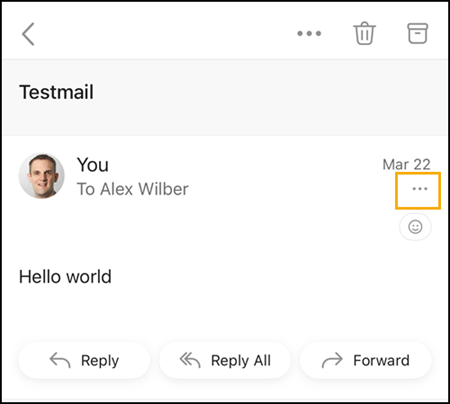
- Select the Recall option.
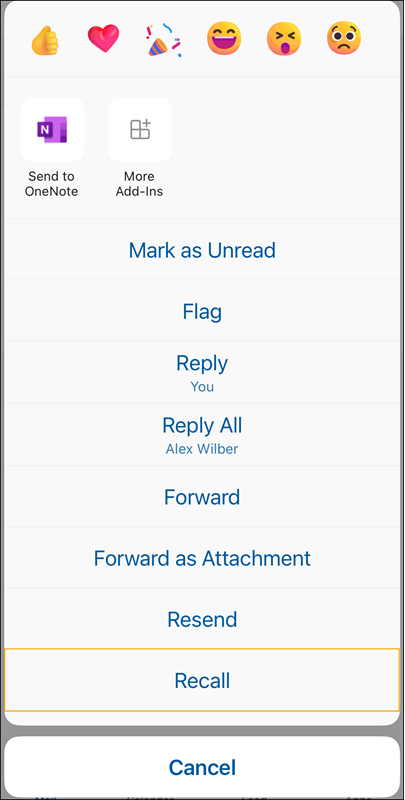
- Confirm the Recall.
- You get a link to the Recall report in your Outlook inbox.