Today, a locally installed Outlook has the following names in Windows:
- Outlook or Outlook (Classic) > depending on the release channel, refers to the Outlook application from Microsoft 365 Apps.
- Outlook (new) > refers to the new Outlook for Windows.
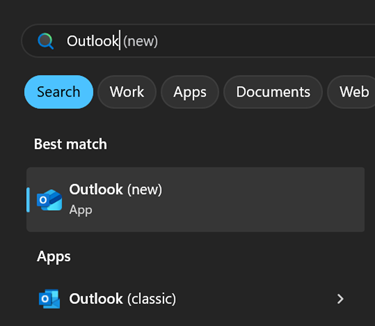
Both Outlook applications can be installed and opened in parallel.
As of January, with the latest update for the semi-annual release channel, almost all old Outlook installations should be named Outlook (Classic).
In February In April, Microsoft will rename Outlook (new) to just Outlook. Organizations cannot prevent this change and should prepare for the new Outlook.
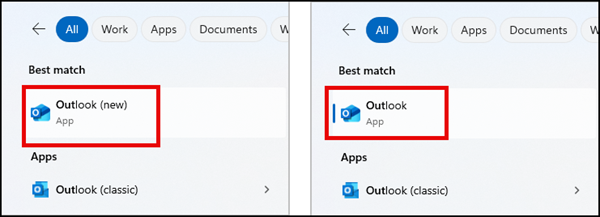
Users should be informed that the Outlook shortcut will open the new Outlook starting in February.
Update from 29 March 2025:
The change is now planned for April.
